We’ve been looking forward to this moment for months! We are excited to announce an additional suite of tools that will help you maximize revenue on your Tee Sheet. In addition, these features will help your course to follow the COVID-19 guidelines that you’re working so hard to follow. In this post, I will review some new functionality that will help you accomplish these things.
For courses that utilize this functionality to its full potential, we hope to see improvements in the following pieces of data:
- Average number of golfers per online booking
- Percentage of online tee times with a cart
- Average number of holes played per online booking
Online Booking Timeframes
With the addition of Online Booking Timeframes, you will be able to customize your online booking settings by the time of the day.
Let me give you a few examples of why this is so important:
Split Tee Start
Many courses are experiencing higher occupancy levels during COVID-19 and are looking for ways to maximize the demand. By doing a split tee start, you can increase the number of 18 hole availabilities in the morning. For the first few hours of the day, you can allow your golfers to start off of Hole 1 and Hole 10, and then turn off online booking for the next few hours to allow for a cross over after the first wave of tee times. In this example, you will see that I turn on online booking for the Front and Back 9 for the first two hours of the day. In addition, I require that all bookings are 18 holes (this is optional of course). After 9 A.M., I turn off online booking for two hours to allow for all times to cross over.
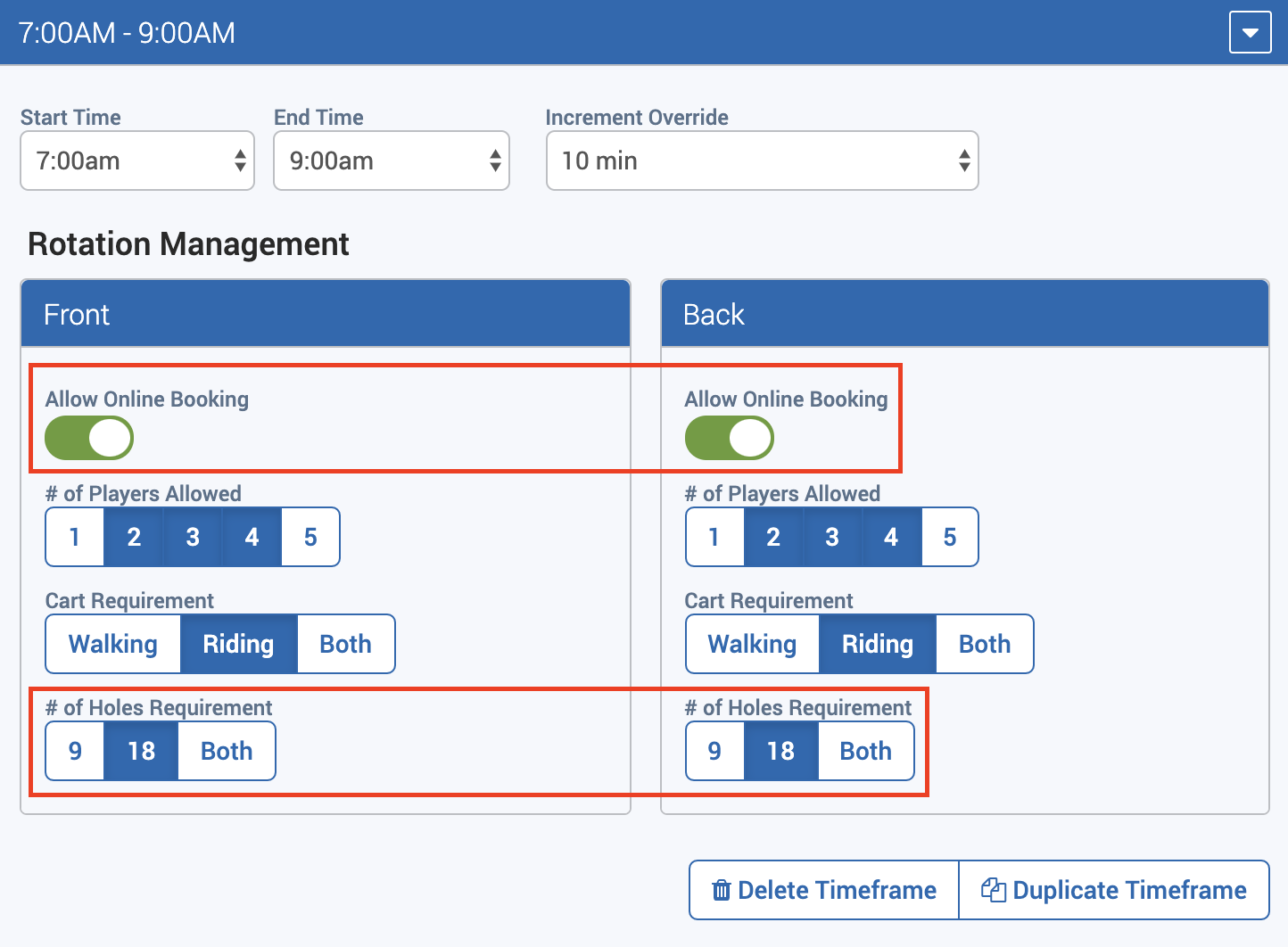
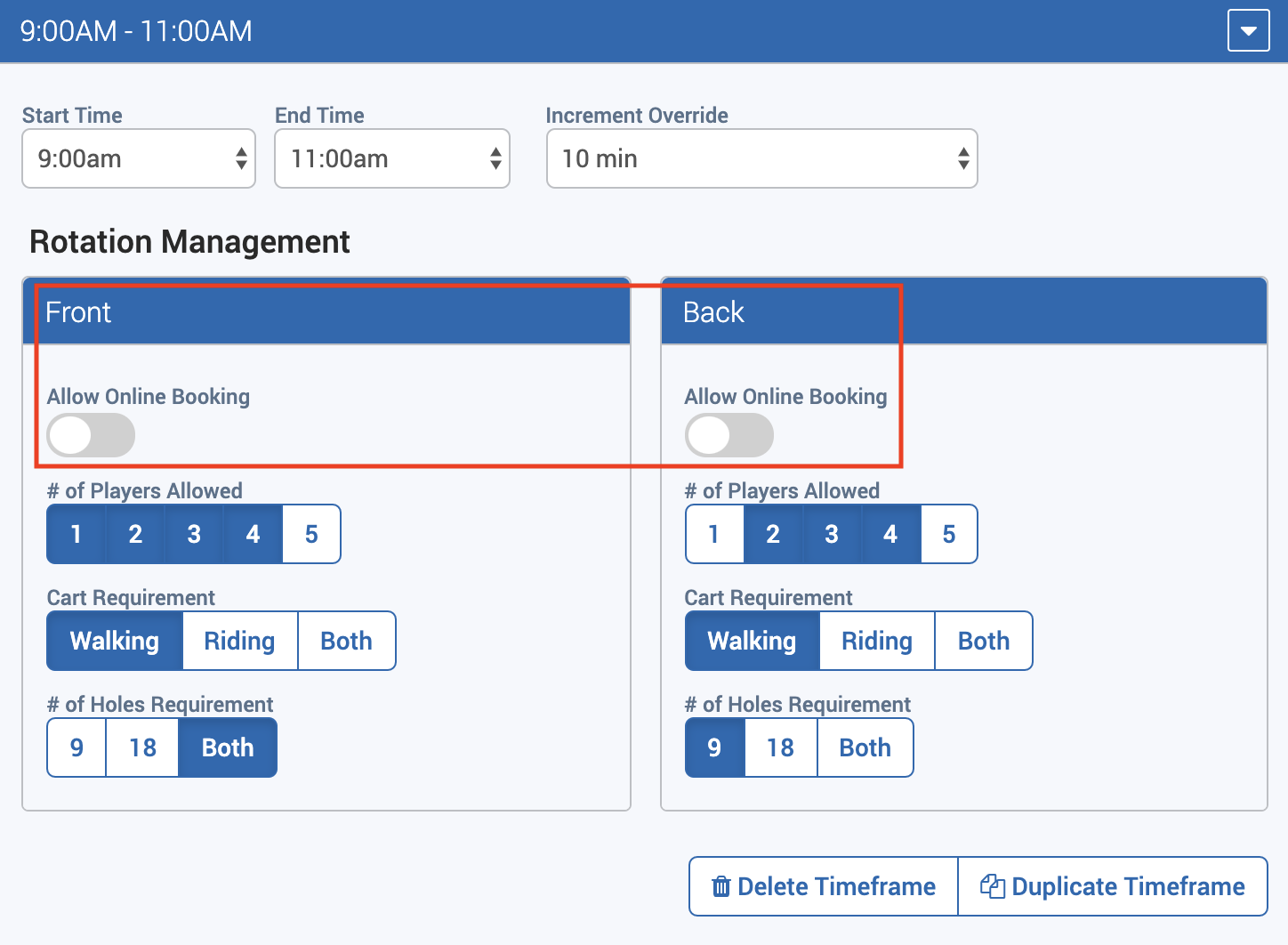
Back 9 Booking
Back 9 booking is an alternative to Split Tees. By utilizing Back 9 Booking, you can allow 9 hole bookings for the first few hours on the Back 9 before the golfers from the Front 9 make the turn. In this example, you will see that I have turned online booking on for the Front and the Back 9 for the first two hours of the day – with the Front 9 only allowing 18 hole bookings and the Back 9 only allowing 9 hole bookings. After 9 A.M., I turn off online booking for the Back 9 to ensure that tee times are only booked on the Front 9 from that point on.
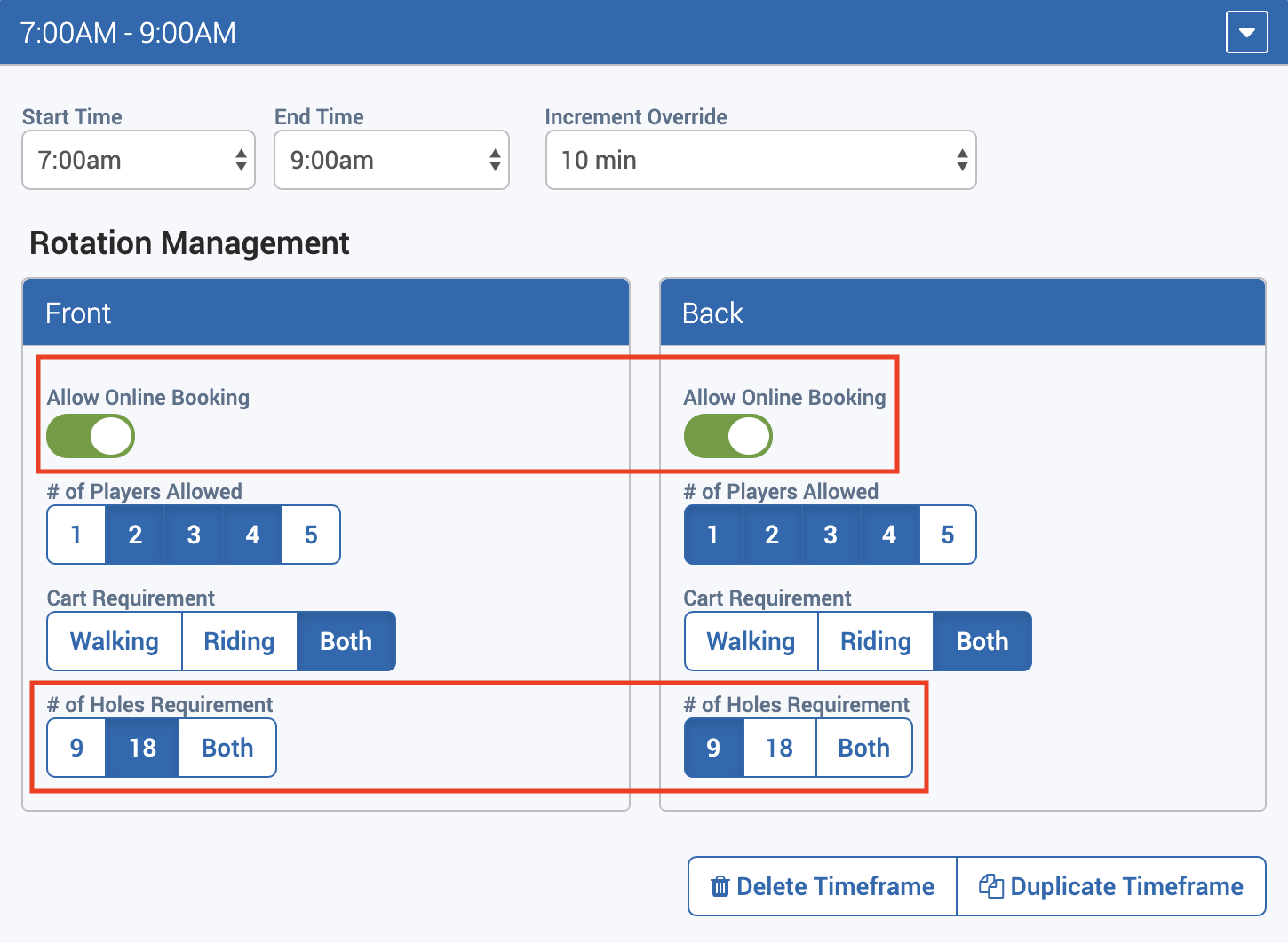
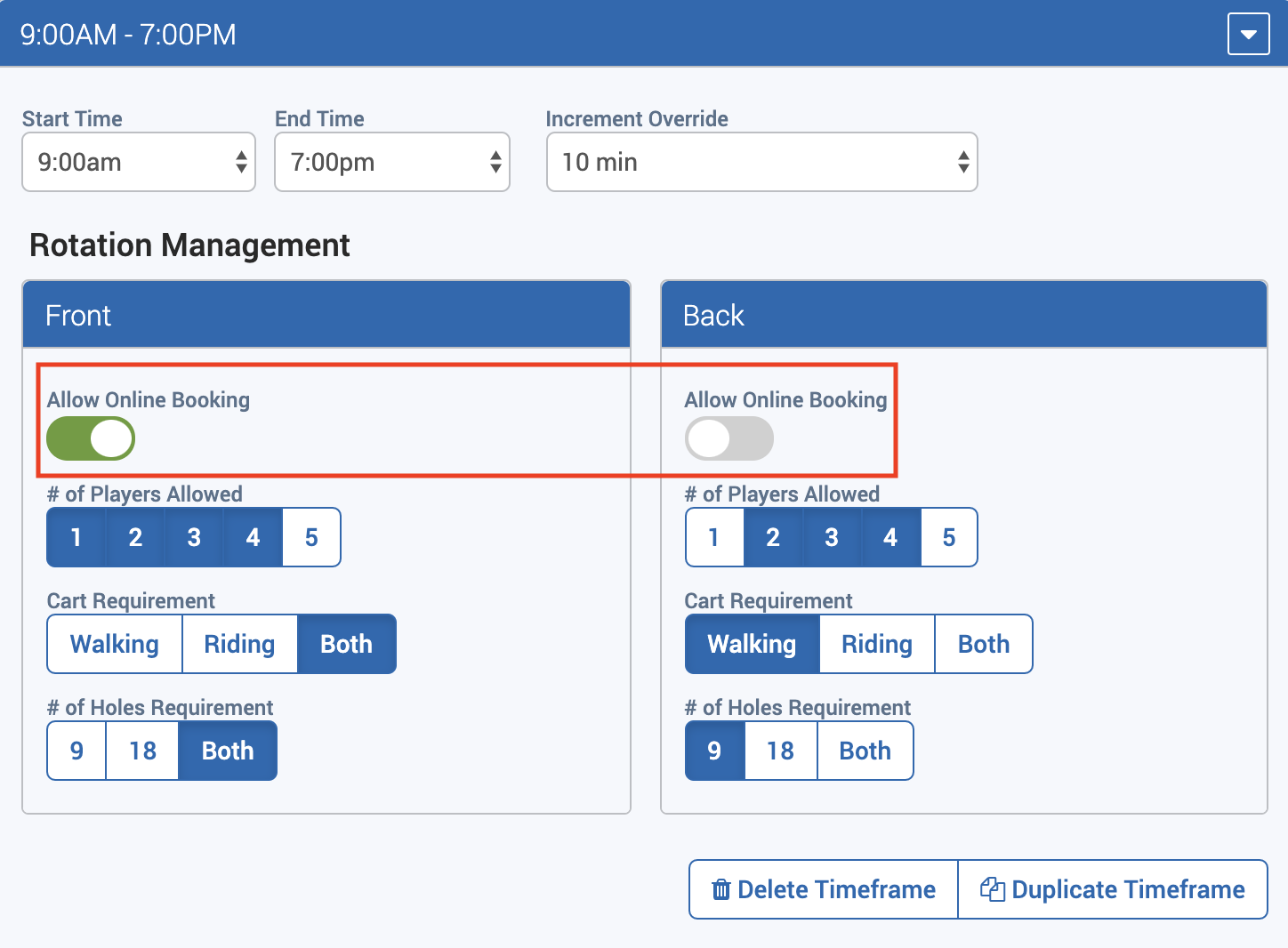
3) Custom Player Number Requirements by Time
In this example, let’s say that you know that you will be busy from 8:00 until Noon. To maximize the number of players, you can require that every online booking is a foursome. Then, when it slows down in the afternoon, you can loosen up those player restrictions and allow groups of all sizes to book.
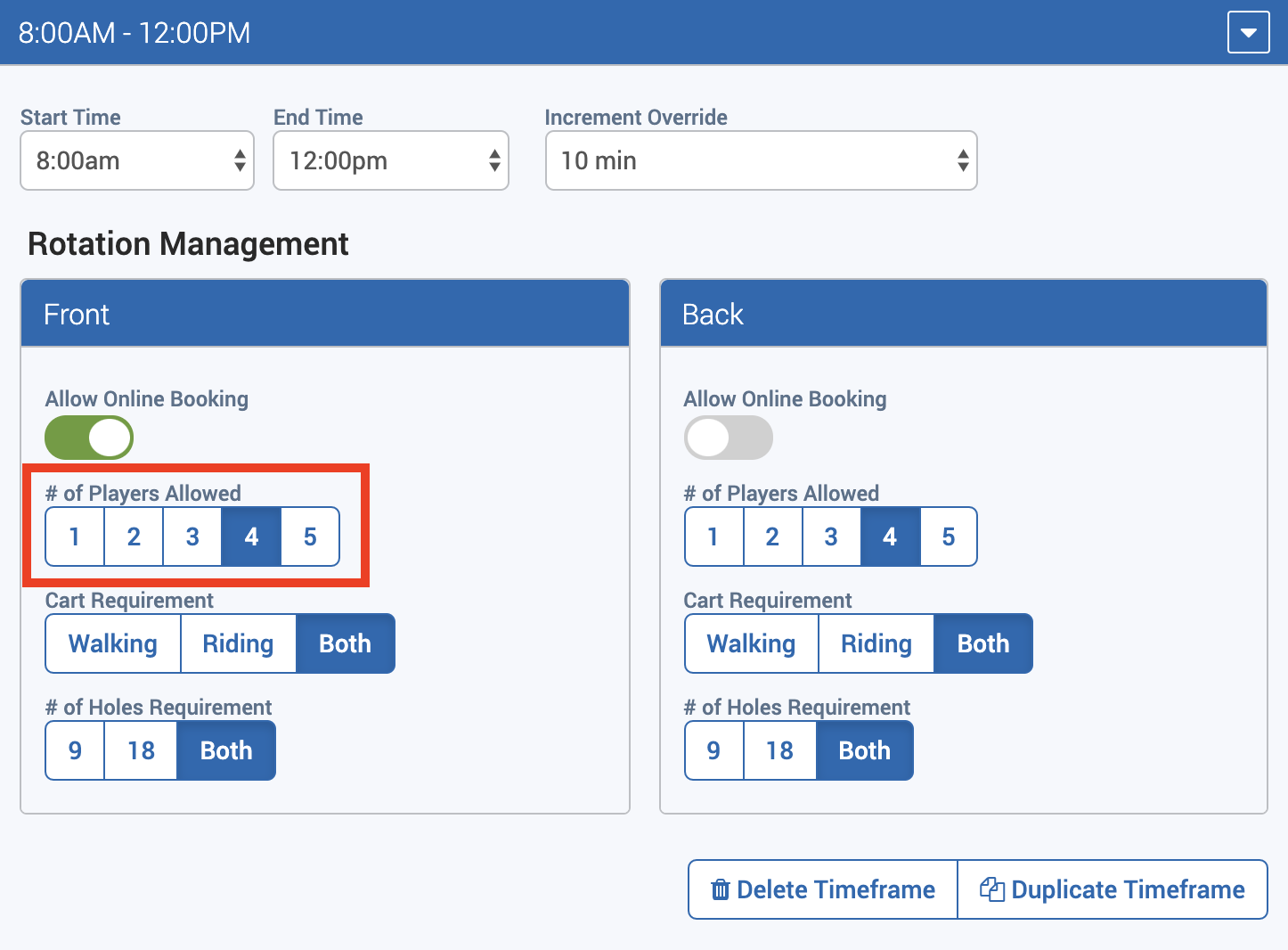
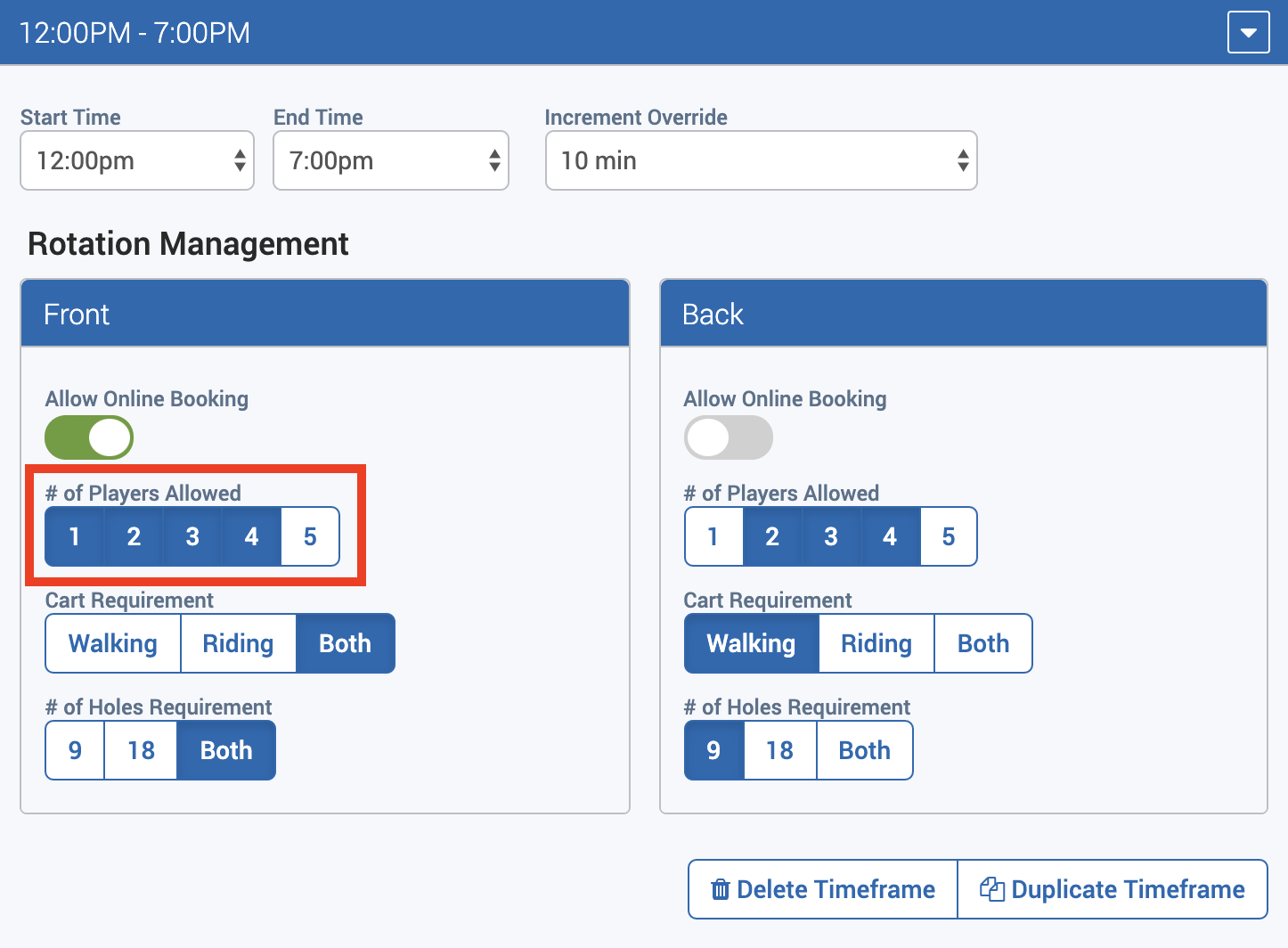
Custom Cart Requirements by Time
During COVID-19, managing your carts can be difficult, especially if you’re only able to allow 1 player per cart. Using the custom cart requirements, you can allow carts during certain parts of the day and then require walking other parts of the day. This may help you stay on top of managing your carts. Here is an example of how you could set that up if you want to require carts for 2 hours and then require walking for 1 hour.
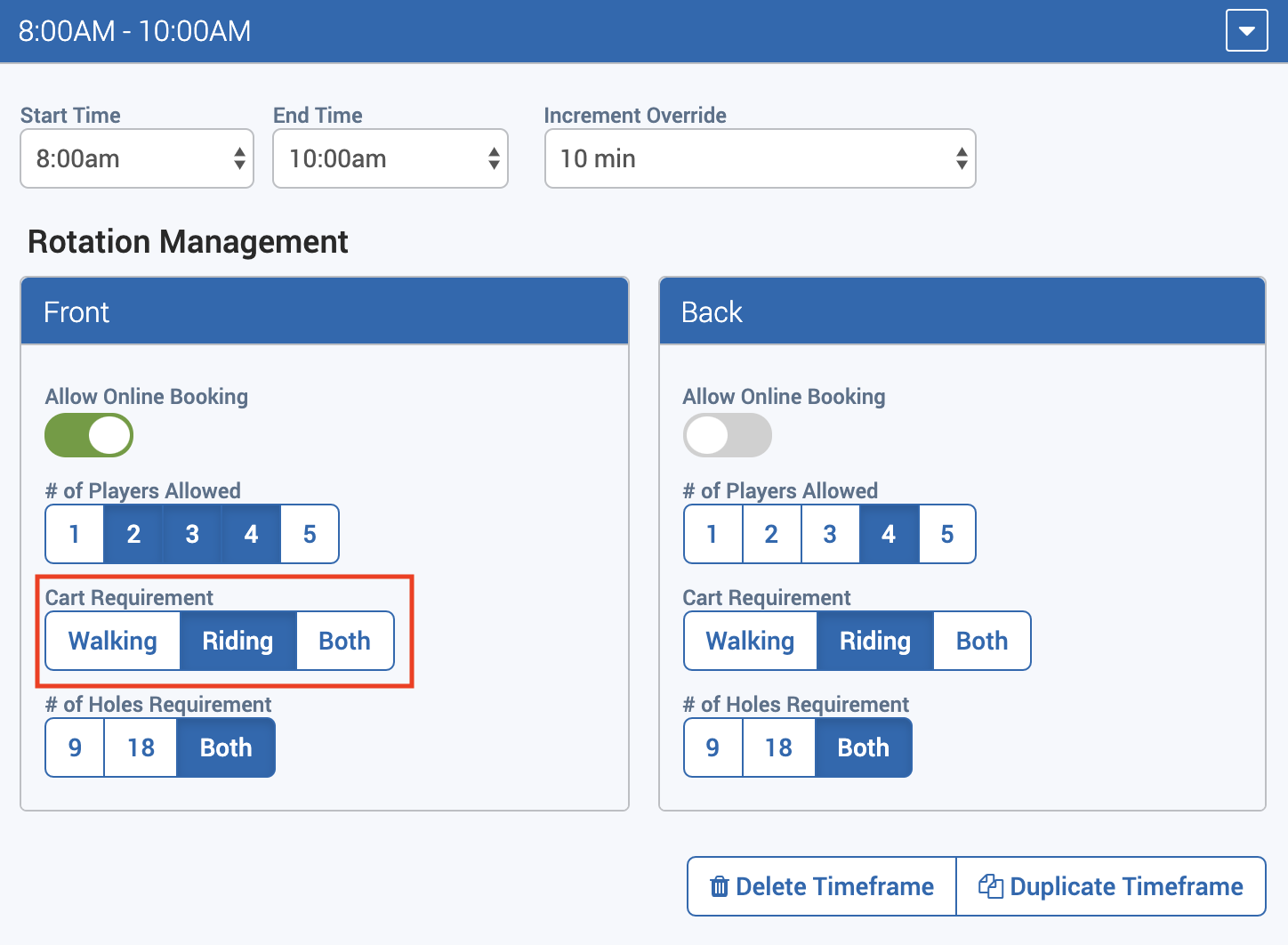
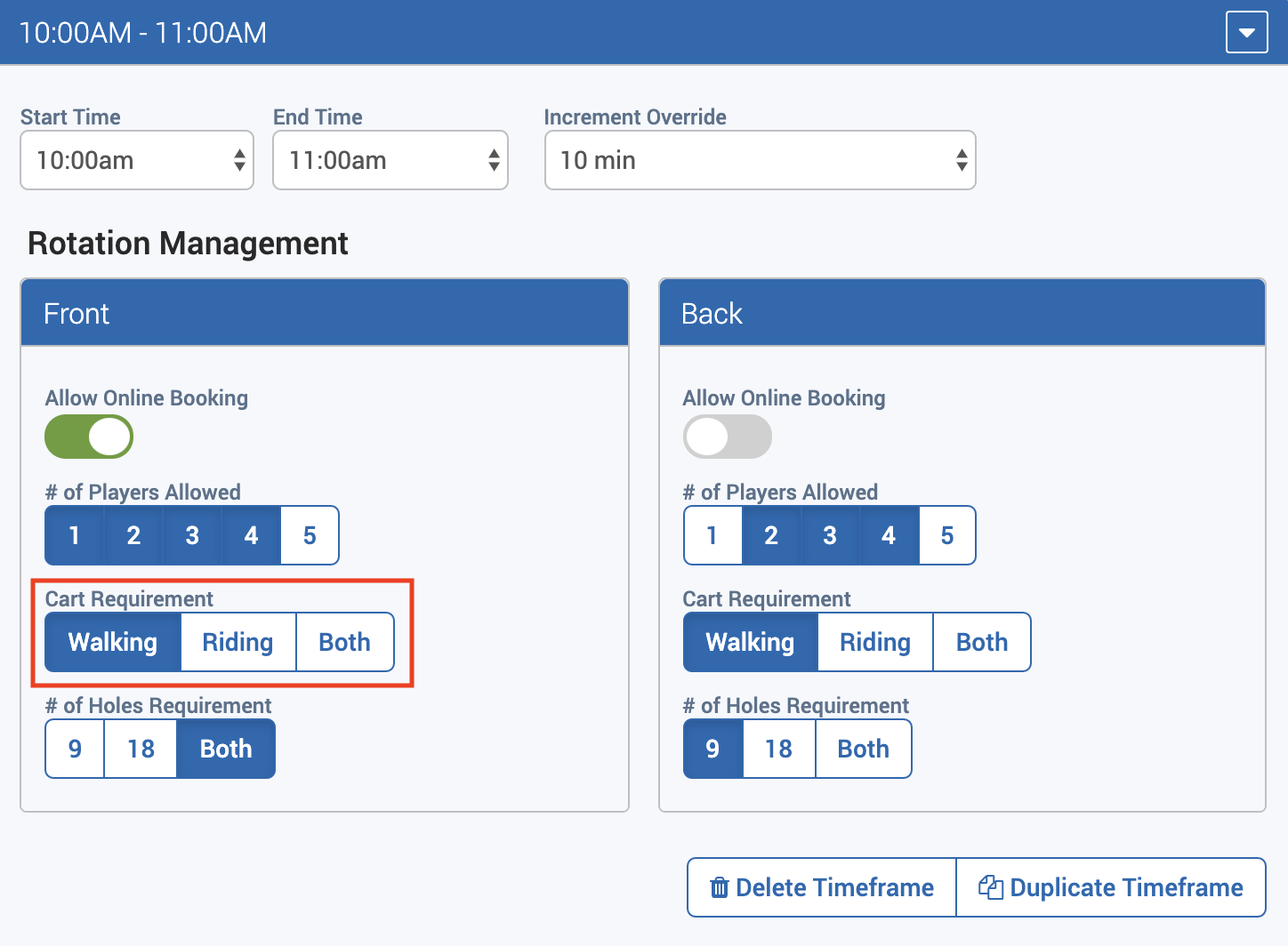
Custom Holes Requirement by Time
This has been touched on in the previous sections, but I think that it deserves its own section. This setting allows you to customize the number of holes that you require in online booking depending on the time of day. In this example, I will say that it is Saturday morning and the weather is going to be good. To ensure that I am maximizing revenue, I will require that all bookings are 18 holes for the first 4 hours of the day. I would also recommend pairing this setting with a custom player number, which is what I do in this example.
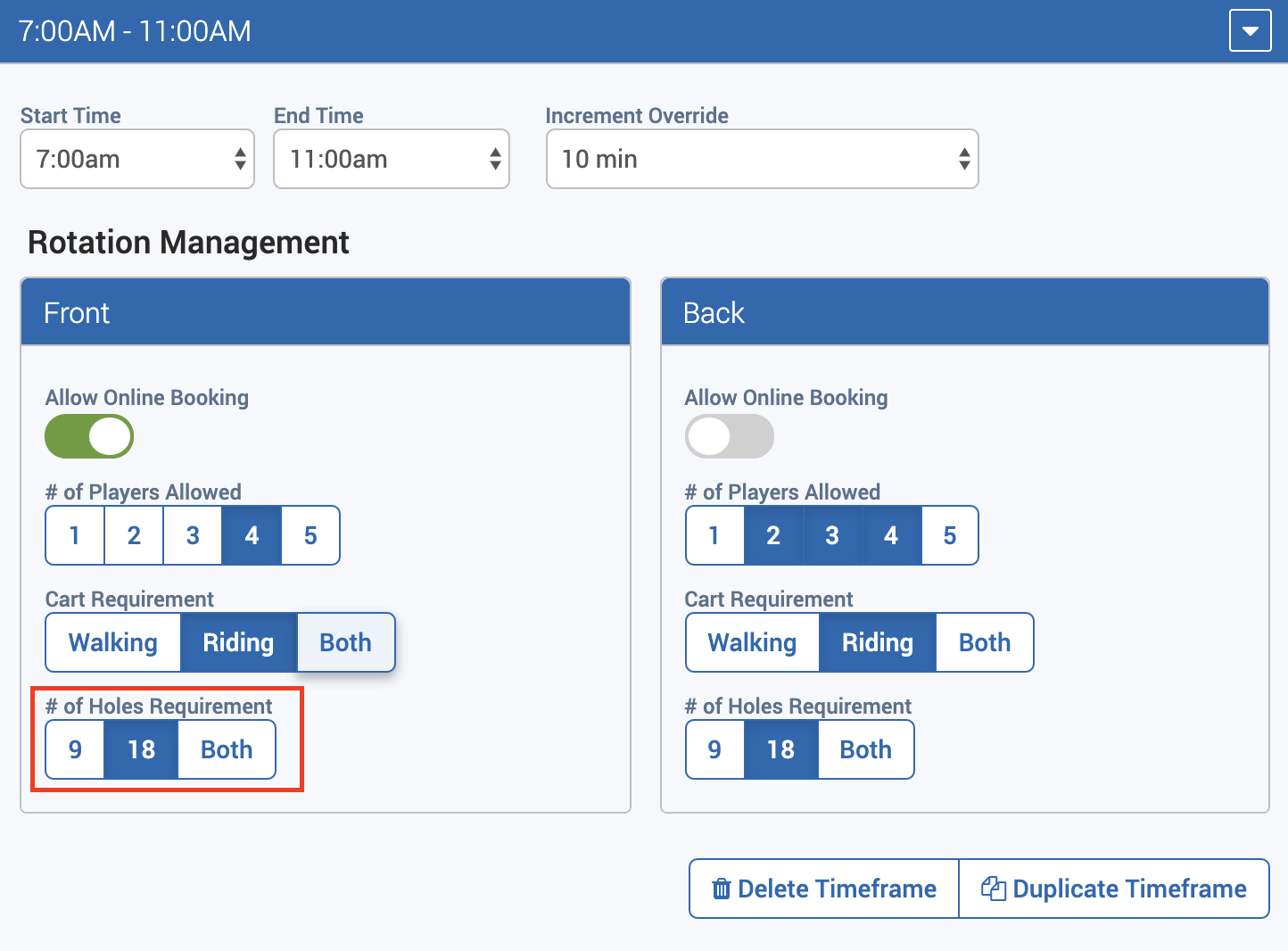
Custom Increment Settings
In order to space out your tee times for COVID-19, you can also use this functionality to create custom tee time increments. For example, you can have 15 minute increments in the morning and then 10 minutes in the afternoon when you’re a little less busy.
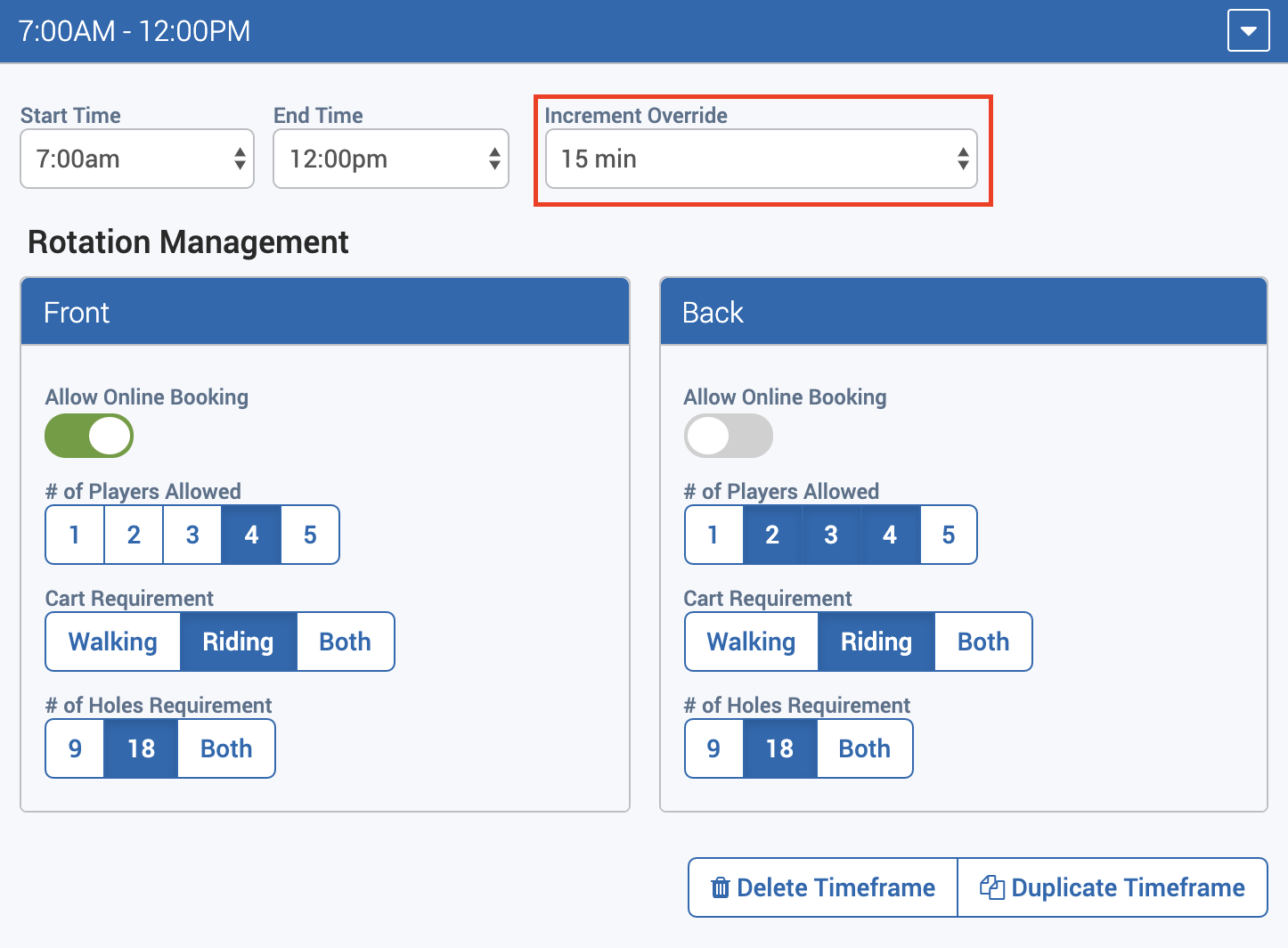
Apply different “Day Templates” to different days
We understand that every day is different. You may want to have different settings on Monday than you have on Saturday. In addition, you may want to set up these settings weeks and months in advance. To allow for this, you can create as many day templates as you’d like. Once they’re created, you can apply those day templates to the calendar. At that point, you can set up your online booking settings for the entire year!
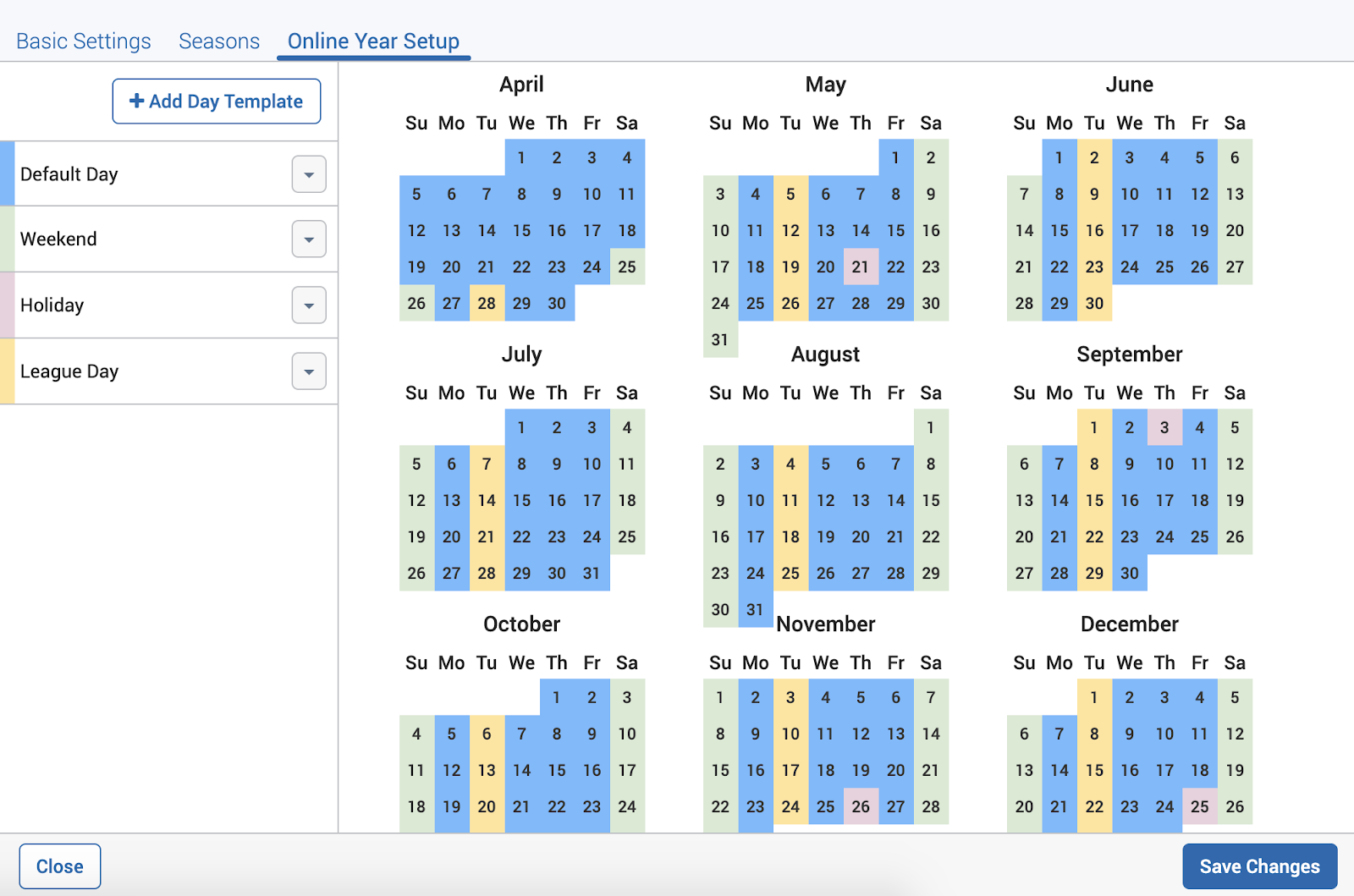
Keep your Tee Sheet full!
These timeframes settings are already being used by a couple beta courses with great success, so we’re confident they will help you get the most out of each tee time. Even better, because you can save time by planning the whole season in advance, you might even have enough time to get out there and take one of those Saturday morning tee times for yourself.
If you have any questions and ideas about these practices, please leave a comment below and let us know what you think!
Read more about our online tee sheets here
