Day six is here! Before you continue, do you need to catch up on days 1-5? Take a look at them here:
Day One: Lockdown of Inventory Category Creation
Day Two: Required Fields for Passes
Day Three: Gift Card Updates
Day Four: Minimum Status Statement Display
Day Five: F&B Bulk Discounting
For day six we have updated the Tee Sheet highlight functionality to give you and other users of your tee sheet software increased flexibility.
You can now select the days of the week, as well as the start and end date, of a highlight you are creating. This will allow you to plan their highlights into the future, rather than adding them one at a time when the appropriate day comes.
To access this feature, right click on the tee sheet at the time you’d like to add the highlight.
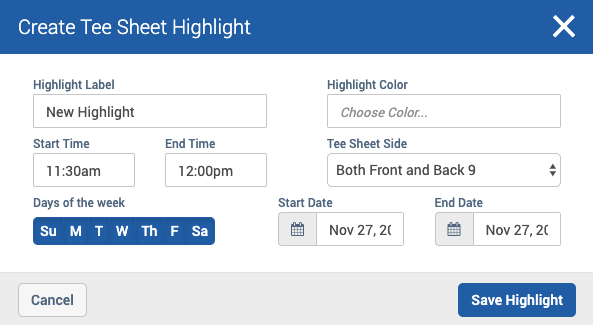
If you have questions, give us a call! We’d love to help.
Check back tomorrow for Day 7 of foreUP’s 12 Days of Holiday Gifts!
