For the third day of holiday gifts from foreUP we focused on gift cards. It’s a two-part release, so we’ll break it down below. The purpose of these updates is to add customization, transparency, and ease of use. Anything that makes transactions faster and cleaner is a win for our customers!
Miss day one and two? See them here:
Day One: Lockdown of Inventory Category Creation
Day Two: Required Fields for Passes
Gift Cards: Updates for Issuing a gift card.
You can now create a customer right from the Gift Card Issue modal. You can also give the gift card a custom name at the time of issue.
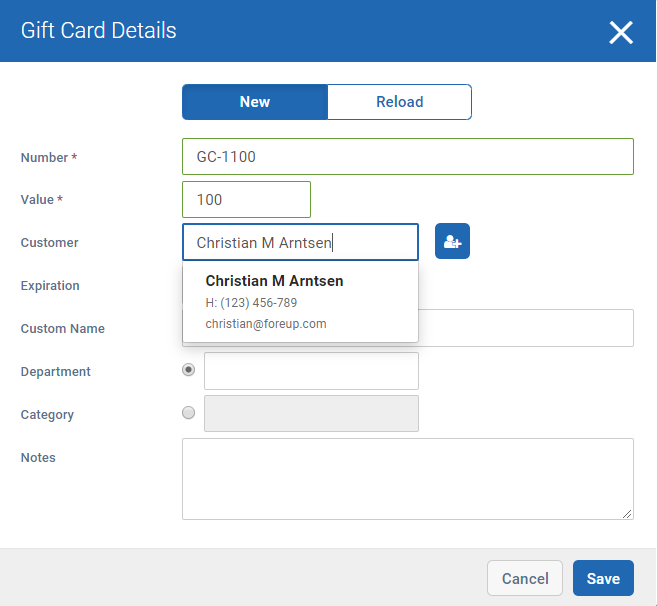
Gift Cards: Reload Button in Point of Sale
Long gone are the days of having to ask a customer for gift card numbers if they want to add additional funds to their gift cards. Simply pull up the customer and hit the “Reload” button to issue new funds to their existing gift cards or event deposits.
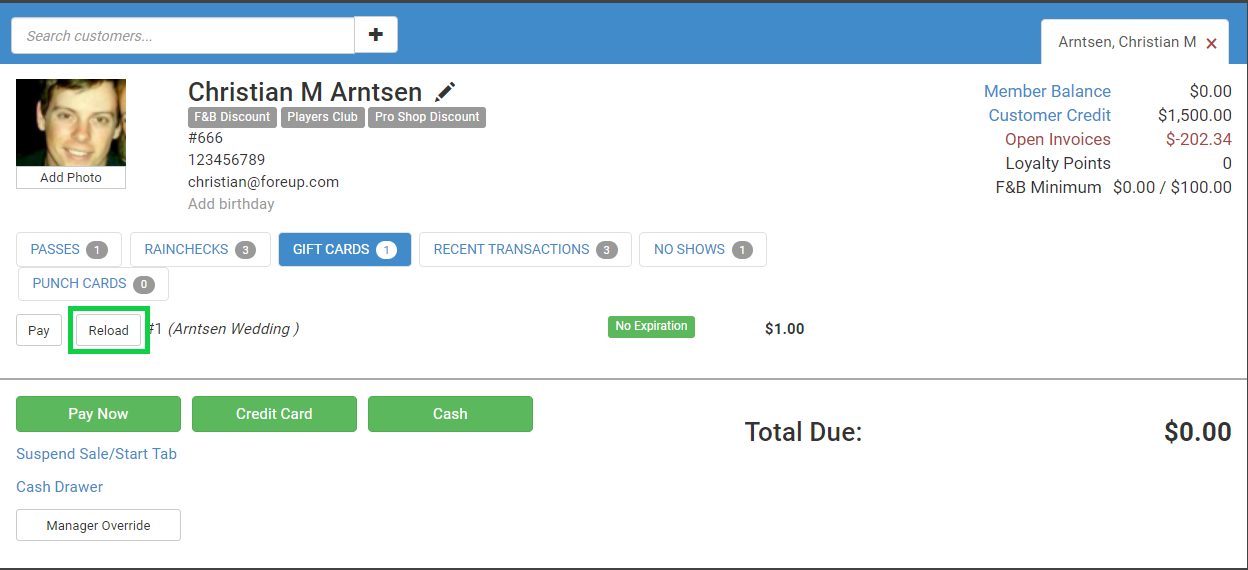
A few little upgrades for your gift card modal that will come with surprising improvements to ease of use and productivity for your course or club staff. Try it out!
Check back tomorrow when we announce Day 4 of 12 Days of Holiday Gifts from foreUP.
