If you wanted to send an email right now to all of your pass holders, could you?
What if you wanted to send an email to all your pass holders under the age of 37?
If you aren’t forcing your staff to collect customer information every time they are interacting with the account in your foreUP system, your ability to segment, group, and target your audience is limited.
This is why, for the second day of holiday gifts from foreUP to users of our software, we are giving you a small change that will hopefully make a big difference in your ability to collect information from your customers. Specifically, from your pass holders.
Today’s feature allows you to require fields that must be collected any time someone sells a Pass. This functionality can work both in store and online. No longer must you put a sticky note on the monitor to remind your front desk staff to gather guest emails when they purchase a pass!
Of course, you get to determine which and how many fields are mandatory, to ensure that your business software remains customized to the unique needs of your business. Once the fields have been required, a pass cannot be sold without them.
Take required pass-holder fields for a spin!
Go to the pass you’ve created in Inventory. Select the Registration tab to set up registration fields. You can choose, on this screen, which fields you’d like to just display, and which you’d like to be required.
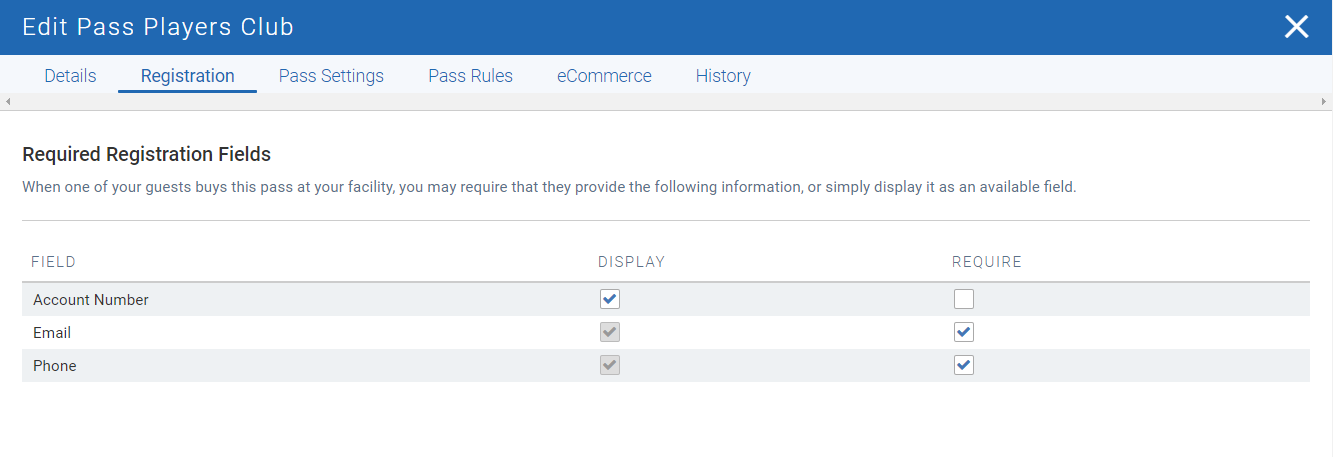
Now when you, your staff, or your customer is creating a new Pass, the system will force the required fields to be filled out before the purchase can be completed.
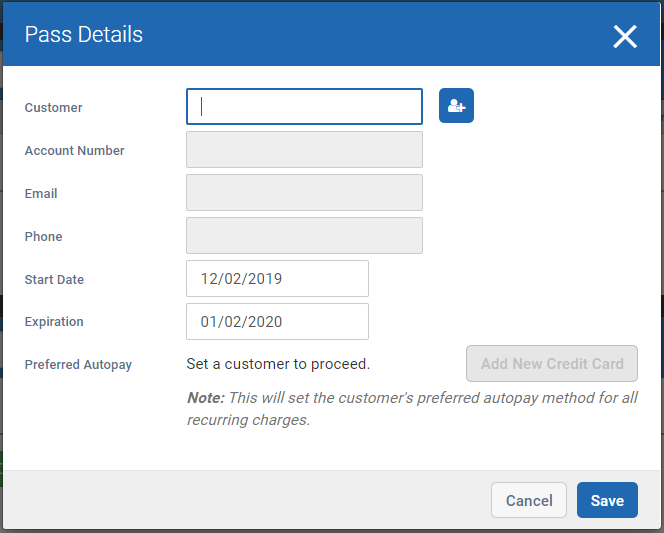
Stay tuned for tomorrow, Day 3 of 12 Days of Holiday Gifts from foreUP.
