Did you think our 12 Days of Holiday Gifts was over? Surprise! Let’s make it a baker’s dozen!
We have been thrilled with how many courses have been able to leverage the power of ACH and save money by offering this payment method as an option to paying guests. (ACH capabilities were launched in summer of 2019)
With this new ability, though, comes the need to manage and understand those payments. Enter Day 13! Today we are excited to give you a transaction report for all ACH transactions.
To audit your ACH payments, you can access the newest “foreUP ACH Transactions” report within the Billing Premier page of the software. In this report you will be able to see:
- the transactions themselves
- the fees associated
- their current status (pending, funded, failed)
To view the ACH Transactions Report, go to Billing Premier and click on the Actions drop down. There you will see “foreUP ACH Transactions”. Click, and voila!
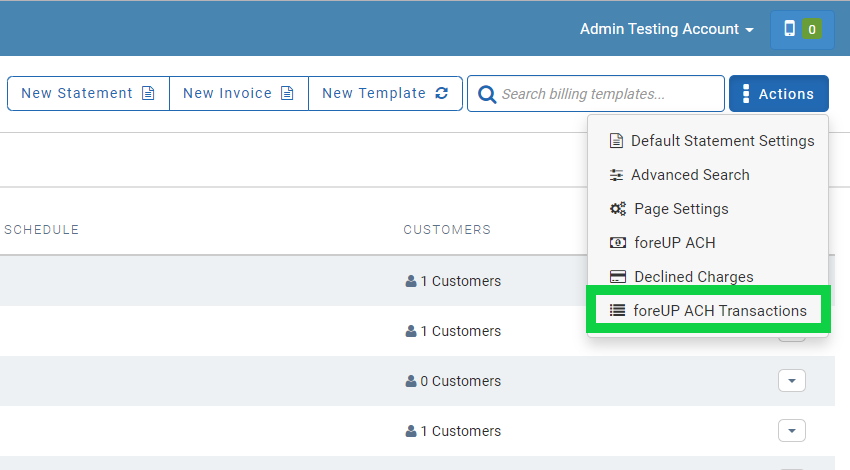
We hope you enjoy this little bonus gift. If you don’t currently accept ACH (Automated Clearing House) payments and would like to learn how easy it is to start eliminating processing fees, give your Account Manager or the general support line a call. We’d love to help you save more money! You can learn more about Billing Premier and ACH payments on our site HERE.
foreUP Support: (800) 929-5737
Need to catch up on the last 12 days?
Day One: Lockdown of Inventory Category Creation
Day Two: Required Fields for Passes
Day Three: Gift Card Updates
Day Four: Minimum Status Statement Display
Day Five: F&B Bulk Discounting
Day Six: Tee Sheet Highlighting
Day Seven: Quick Terminal Switch
Day Eight: Anniversary Billing
Day Nine: Historic Gift Card Reports
Day Ten: Residency Verification
Day Eleven: Customer-Facing Display
Day Twelve: F&B Recent Transaction View
Happy holidays, from everyone here at foreUP!
