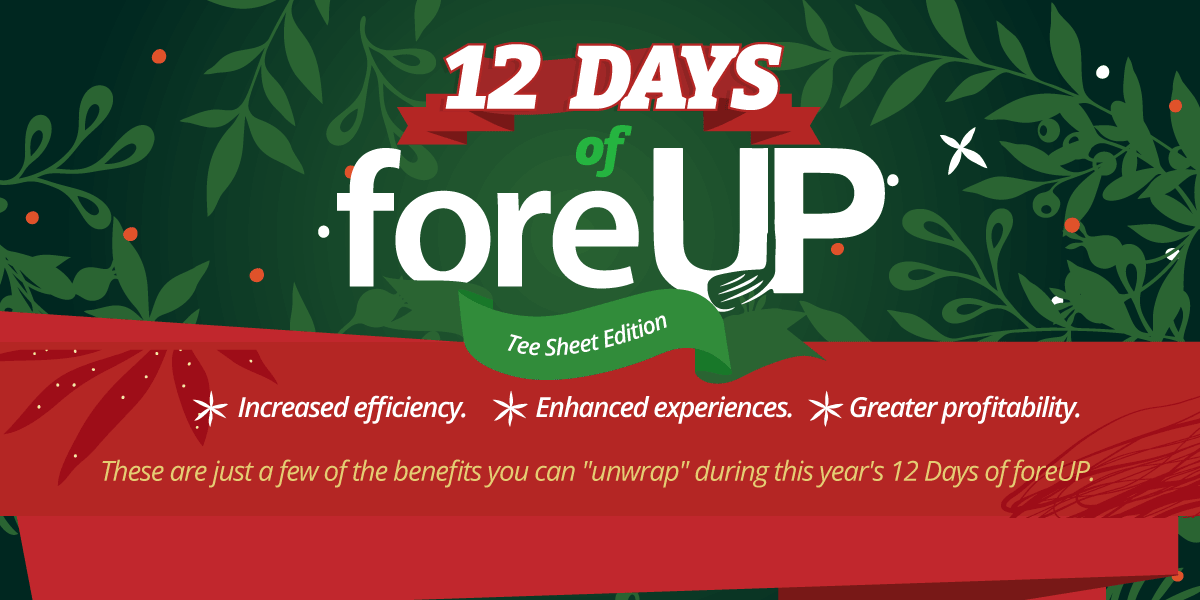At foreUP, we believe in the oft-quoted adage of it being better to give than to receive. So as we enter another holiday season, we’re excited to offer you the 12 Days of foreUP: Tee Sheet Edition.
Every day between now and December 22, we’ll highlight one of the many new features of the recently upgraded foreUP tee sheet.
There’s no way we could showcase all of the add-ons, updates, and innovations in a series of posts, so we decided to focus on 12 benefits that will have the greatest impact on your user experience, system performance, and business success.
We encourage you to come back each day to receive a new gift that you can use to get the most out of your foreUP tee sheet. Happy 12 Days of foreUP!
On the TWELFTH day of foreUP, our tee sheet brings to you…
12. On the Fly Tee Sheet Templates Updates
11. FULL YEAR TEE SHEET MANAGEMENT
10. Tee Sheet Highlight Management
9. Timeframe Management for Online Booking
5. Enhanced Repeat Tee Time Options
2. Dropdown for Price Class Search
DAY ONE: Updated Tee Sheet Design
Looks aren’t everything, but when it comes to your tee sheet, the simpler and more navigable the layout, the better.
So for the first of the 12 Days of foreUP, we present to you…a cleaner, more intuitive design.
Updated to match the style of our other software solutions, the new foreUP tee sheet blends contemporary styling and modern functionality.
And to ensure your transition to the improved interface runs as seamlessly as possible, we positioned most of the features in the same or similar places as the old version.
Easy on the eyes and easy to use—the foreUP tee sheet upgrade is a gift that will keep on giving for years on end.
DAY TWO: Dropdown for Price Class Search
Time, as the old saying goes, is money. So if you’re wasting any of the former, it’s costing you more of the latter.
That’s why, for the second day of the 12 Days of foreUP, we bring to you…streamlined price class searches.
Regardless of how many price categories you’ve established at your club, the new dropdown tab from foreUP allows you to quickly search your tee sheet and POS for specific rates and categories.
To use the feature, click the Price Class dropdown, use the Backspace key to clear out the current selection, and start typing in the price class you’re looking for; the system will begin to autofill the results based on the characters you enter.
For example, you can search for “member,” and the software will pull up every price class containing the word “member” in it.
Once the price category you need is highlighted, click on it or hit “Enter,” and the software will take you directly to it.
Simple and efficient, the dropdown price search command from foreUP helps you save time and money.
DAY THREE: Tee Time Drag & Drop
Few computer features are as embraced by end-users as drag-and-drop.
So on this, the third day of the 12 Days of foreUP, we give to you…drag-and-drop tee time control.
With the previous foreUP tee sheet, moving a tee time to a new time or location required multiple mouse clicks and keystrokes. Now, you can do it in a single, fluid motion.
Imagine, for instance, you have a group that wants to start on the back nine rather than the front—or vice versa—because they don’t like playing into the sun. All you have to do is grab the tee time with your computer cursor, drag it from one side to the other, and drop it wherever you’d like.
Holiday season or not, you’ll enjoy the new drag-and-drop function every time you access your foreUP tee sheet.
DAY FOUR: Updated Hover Details
Ever tried to view all of the transactions attributed to a specific tee time, only to have half of the details cut off by the hover screen?
For the fourth day of the 12 Days of foreUP, we’re eliminating this frustration with the introduction of…expanded transaction views.
Ensure players in a certain group have paid for their rounds. Track their pro shop spending. Monitor other non-golf purchases.
You can do it all in a single pop-up with the updated tee sheet hover function from foreUP.
All you have to do is move your cursor over the tee time, then scroll up and down within the hover box to see all of the sales activity linked to an individual tee time.
With foreUP, you’ll never lose sight of customer transactions.
DAY FIVE: Enhanced Repeat Tee Time Options
League play, tee time blocks, and other recurring events provide steady streams of much-needed revenue.
In the past, these types of business also created some unique challenges with tee sheet management.
On the fifth of the 12 Days of foreUP, we offer you…enhanced booking capabilities for repeating tee times.
With the improved Repeat Event feature from foreUP, you can easily set up and manage events to take place on a daily, weekly, monthly, quarterly, and yearly basis.
This, in turn, allows you to more accurately build out your tee sheet, project cash flow, and coordinate play—all with a few clicks of your mouse.
DAY SIX: 27 Hole Functionality
No two golf courses are the same, particularly clubs that have 27 or more holes.
If you own or operate one of these larger facilities, you’ll really enjoy our gift for the sixth day of foreUP…full tee sheet functionality.
With foreUP, you can customize nine-hole rotations to change whenever—and however—you need. This will enable you to speed pace of play, improve course utilization, and facilitate coordination of maintenance projects.
The new foreUP tee sheet also refines the online booking process.
By displaying tee times for all of your club’s holes on a single screen, the system makes it easier for golfers to view all available options.
Plus, when they select their time, they’ll know which course rotation they’ll be playing on the day of their round.
Collectively, the full suite of foreUP tools will help you maximize tee sheet revenue and deliver a better overall experience for your customers and employees.
If you’re like most golf course operators, you don’t have the luxury of an extra nine holes to accommodate overflow rounds during peak periods.
With the improved tee sheet system from foreUP, however, you do have the ability to easily funnel additional golfers to your back side for a quick nine holes without disrupting play for 18-hole customers who start on the front.
That’s our gift to you on the seventh of the 12 Days of foreUP…simplified back nine bookings.
Depending on demand, you can flip a switch on or off in the foreUP tee sheet to control online reservations for a select number of nine-hole rounds to start on your tenth hole.
This feature gives you the flexibility to sell a few hours’ worth of nine-hole play without having to take calls or manually move tee times from the front nine to the back.
It’s like “found” money, a hassle-free way to generate incremental revenue with little effort and no added investment on your part.
DAY EIGHT: Split Tee Functionality
Double teeing your golf course may not be a new strategy, but managing the process with your online tee sheet might have been difficult—if not downright impossible— in the past.
That’s why, on the eighth day of the 12 Days of foreUP, we’re bringing to you…split-tee functionality.
The new foreUP tee sheet allows you to book more prime tee times by sending players off the first and 10th holes simultaneously for the first two hours of the day.
After golfers start their rounds, you can turn off online booking for a few hours to ensure smooth transitions from their front to back nines. Repeat the process for afternoon play, and you can accommodate an even greater number of rounds.
Even if you rarely use double tees, your foreUP software can help you efficiently convert increased demand into maximum revenue.
DAY NINE: Timeframe Management for Online Booking
Quick question: Would you prefer to reserve a Saturday morning tee time for a single golfer who intends to walk nine holes or sell it to a foursome of cart riders who are each committed to playing 18?
As improbable as this scenario may seem, that lone player could grab your prime slot if you don’t have the proper online settings in place to prevent him (or her) from doing it.
So for the ninth day of the 12 Days of foreUP, we give you…customizable timeframes.
With the upgraded foreUP tee sheet, you can create as many online booking parameters as you’d like to control what type of play you’ll allow—or won’t—at certain times or days of the week.
This small-yet-powerful feature will help to ensure you always get the highest and best use for your most valuable asset.
DAY TEN: Tee Sheet Highlight Management
Color schemes don’t have to be relegated to pro shop merchandising; you can also utilize select hues to manage your tee sheet more effectively.
That’s our gift to you on the tenth day of the 12 Days of foreUP…color-coded tee sheet capabilities.
It’s a safe bet that most of your staff recognizes red and green as visual cues indicating something is closed or open, respectively. So why not use these colors, as well as a few others, to coordinate highlights and labels with your timeframe settings?
For example, you could add a green “Back 9 Available Online” tag in your tee sheet to underscore the fact that your back nine is open for a certain block of time on a specific day.
Team members would see this color and immediately know what’s happening at the course or with online booking.
Whether for form or function, color-coded tee sheets grab attention and enrich communication.
DAY ELEVEN: Full Year Tee Sheet Management
Wouldn’t it be convenient if you could set up your tee sheet for the entire year and not have to change it?
You can with the eleventh gift of the 12 Days of foreUP…season-long scheduling.
The Online Year Setup command in your foreUP tee sheet allows you to develop templates that define and regulate the types of online reservations you’ll accept on certain days and times. You can then apply these categories whenever and wherever you like to build out your calendar for the entire season.
For instance, if you have a designated rate for prime tee times that you’d like to use for weekends during the summer months, create a “Summer Weekend” template within the tee sheet that includes your booking parameters. Then use the calendar overview to assign that template to Fridays, Saturdays, and Sundays during June, July, and August.
Custom, worry-free scheduling down to the hour as far in advance as you like—you can do it all with foreUP.
DAY TWELVE: On the Fly Tee Sheet Templates Updates
Golf isn’t a game of perfect. Neither is running a golf course.
When you’re accountable to customers and at the mercy of Mother Nature, sooner or later you’ll face unforeseen challenges that force even the best-laid plans to be adjusted in real time.
So for the final of the 12 Days of foreUP, we give you…on-the-fly updating.
Gone are the days when it took an hour or more to make changes to your tee sheet. With foreUP, you can reconfigure individual times, blocks of play, or entire templates with a few clicks of your mouse.
Weather delays. Closures for planned and unscheduled maintenance work. Shutdowns for tournaments and special events.
These are just a few of the many situations you can address with real-time tee sheet and template updating from foreUP.