
Even though people love to hate the “12 Days of Christmas” carol, we don’t often stop to consider the message: a simple story about a person so in love that they go to extraordinary lengths to show it.
We try hard to show our love and appreciation to our clients, but… sometimes the little things that could make small (but great) improvements to your day get dwarfed by bigger new tools designed to make big, dramatic improvements.
That’s why we love when December comes around. If you’ve not yet experienced our 12 days of “gifts” then hold on to your reindeer; you’re going to love it!
Some of the “gifts” are small things to make your life easier, and others are bigger updates that may very well change your life entirely. And no matter what holiday festivities you’re celebrating (or not celebrating), our 12 days of gifts will warm up your winter.

On the 1st Day of Christmas, foreUP gives to you:
Online Bill Pay!
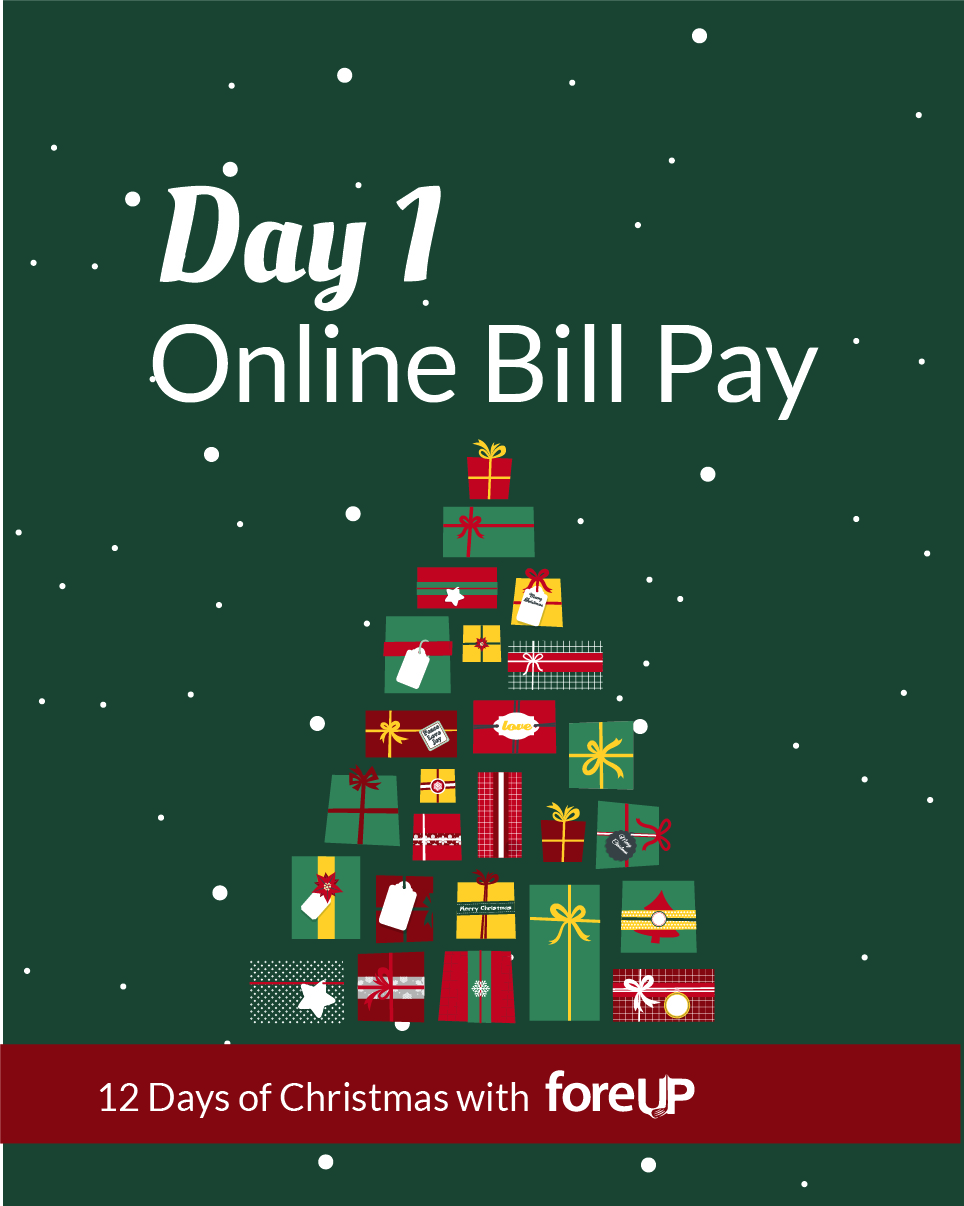
Tired of having to manually charge and enter all your members invoices and statement payments?
We’ve made improvements to the Customer Portal, so your members will now be able to:
-
Apply payments
- See transaction history
- Print past statements
-
Update their payment information
Let foreUP take care of your billing needs this holiday. Merry Christmas!
Note: You must have Billing Premier turned on to access the online bill pay portal for your members. Contact your Account Manager or support to get it going.
On the 2nd Day of Christmas, foreUP gives to you:
Rules for Group Booking
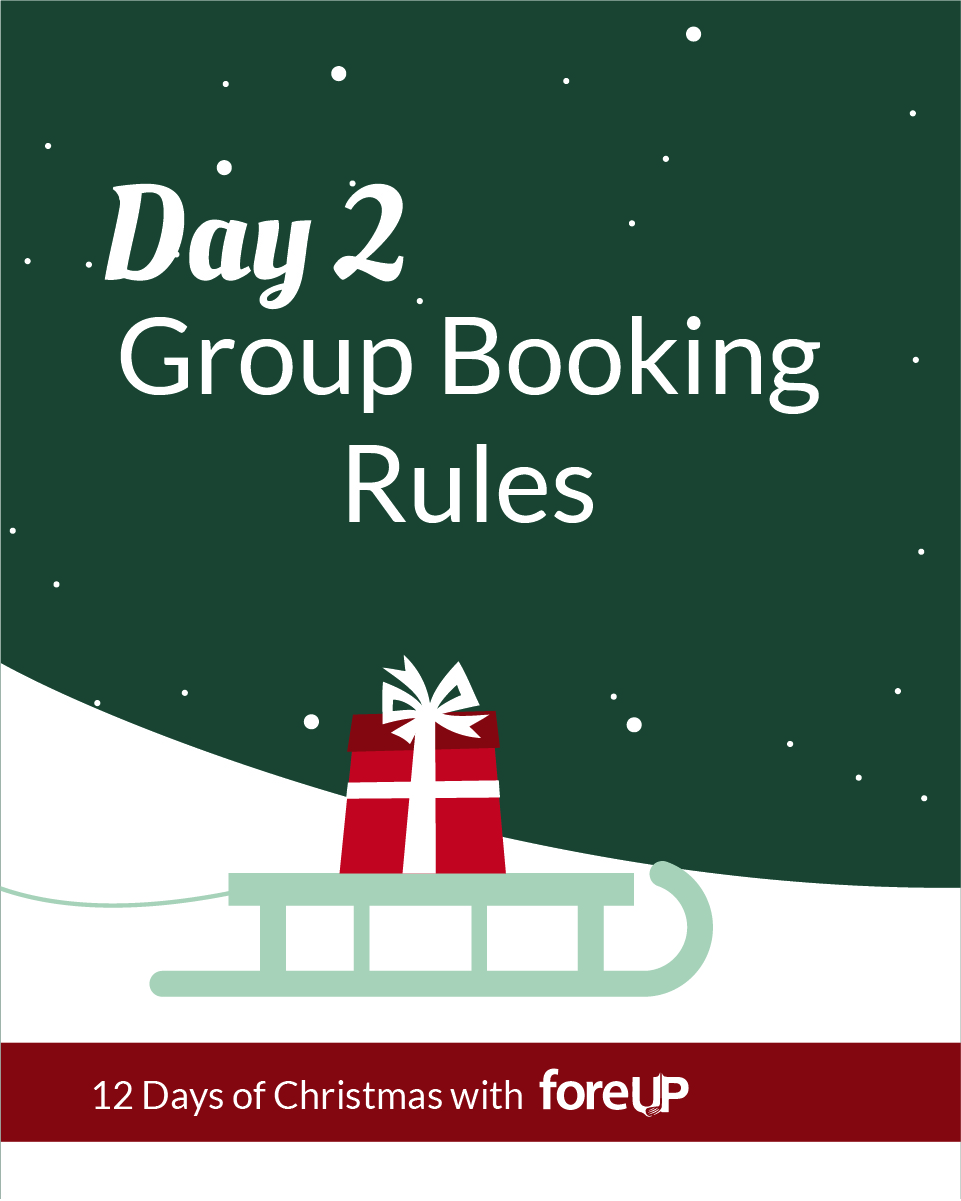
We want you to have the tools you need to make this next busy season the most efficient one yet!
If you have set up booking groups and classes, you can now limit how many groups are allowed to book the same tee time slot.
You can also control the maximum number of players who are allowed to book in these specified tee time slots.
Try it out! .png)
On the 3rd Day of Christmas, foreUP gives to you: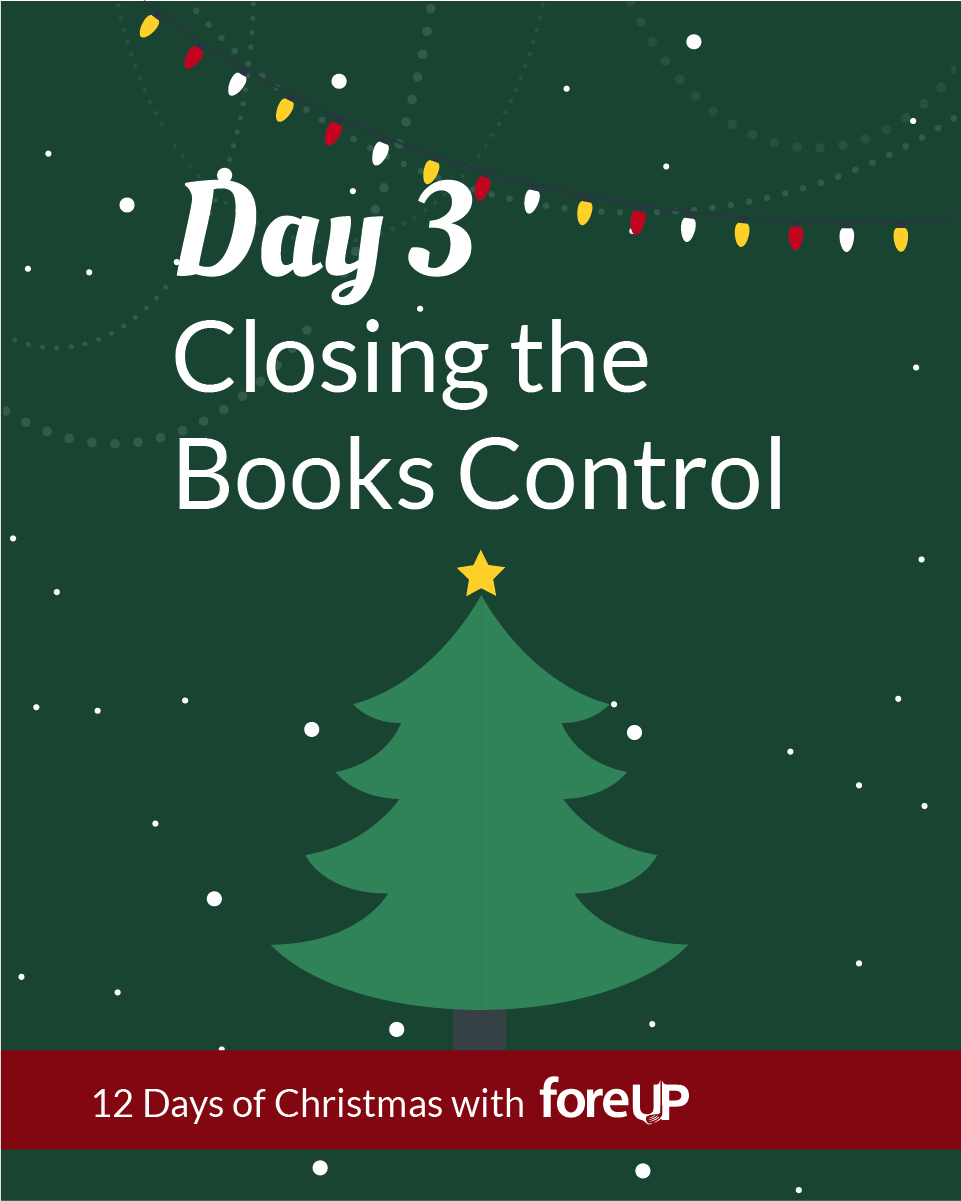
Choose the Date You Want to Close the Books
Not long ago, we upgraded your software with a new Closing the Books feature. It was exciting, but we wanted to take it a step further
On this, the 3rd Day of Christmas, you can close the books on a past date of your choice.
For example, perhaps you want to give your staff time to make any adjustments prior to closing the books. With our new enhancements, that’s possible–and easy!
.png)
On the 4th day of Christmas, foreUP gives to you: 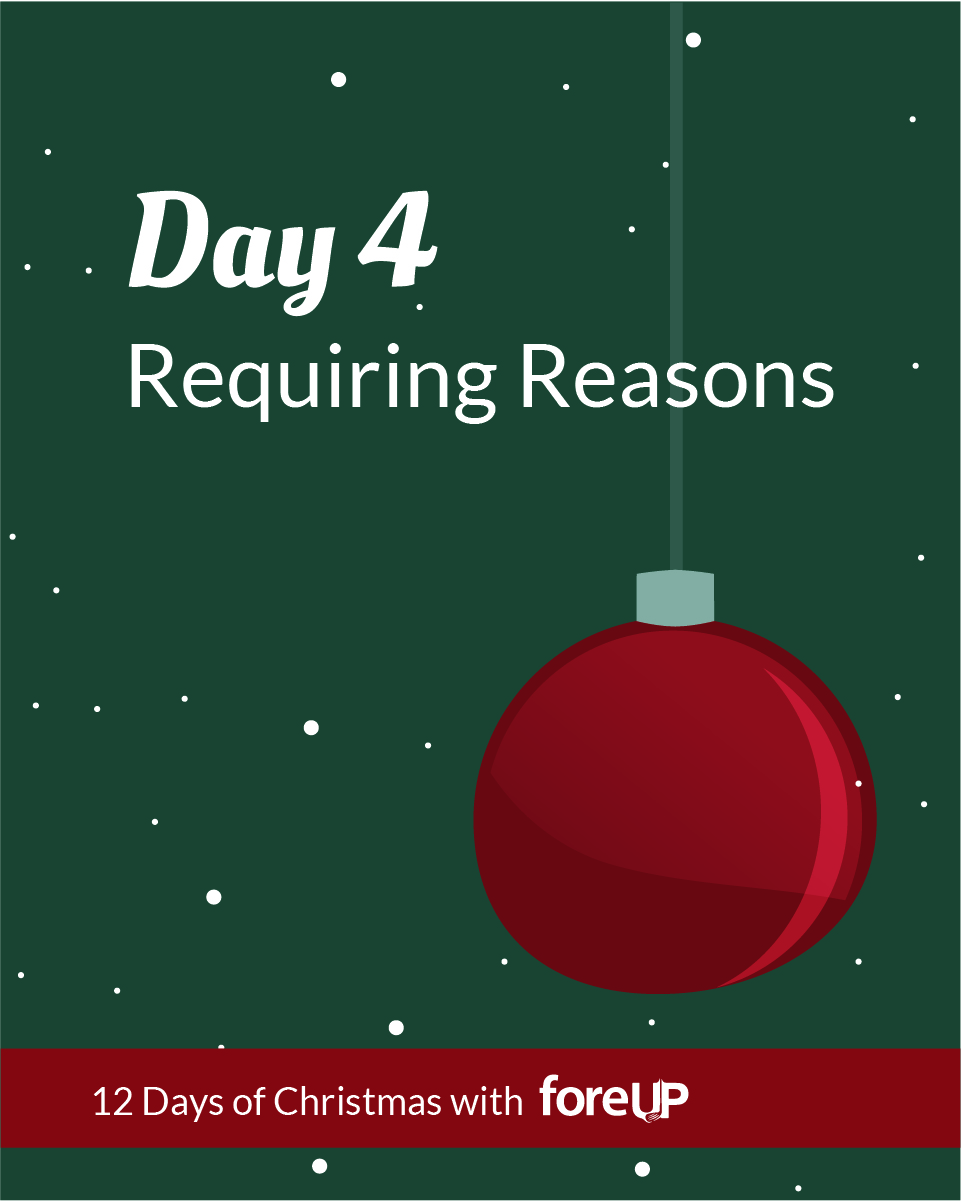
Requiring Reasons
Before today, big or small changes made to your sales could leave you confused. Why did the change occur? What prompted your employee to alter the data in your system?
Go into your settings to open this little stocking stuffer. With this new setting, you can require that your staff documents a reason whenever they make a change to sales in the foreUP system.
Stay tuned for tomorrow’s surprise, when you’ll wake up to find even better ways of making the most of this data.
.png)
On the 5th day of Christmas, foreUP gives to you: 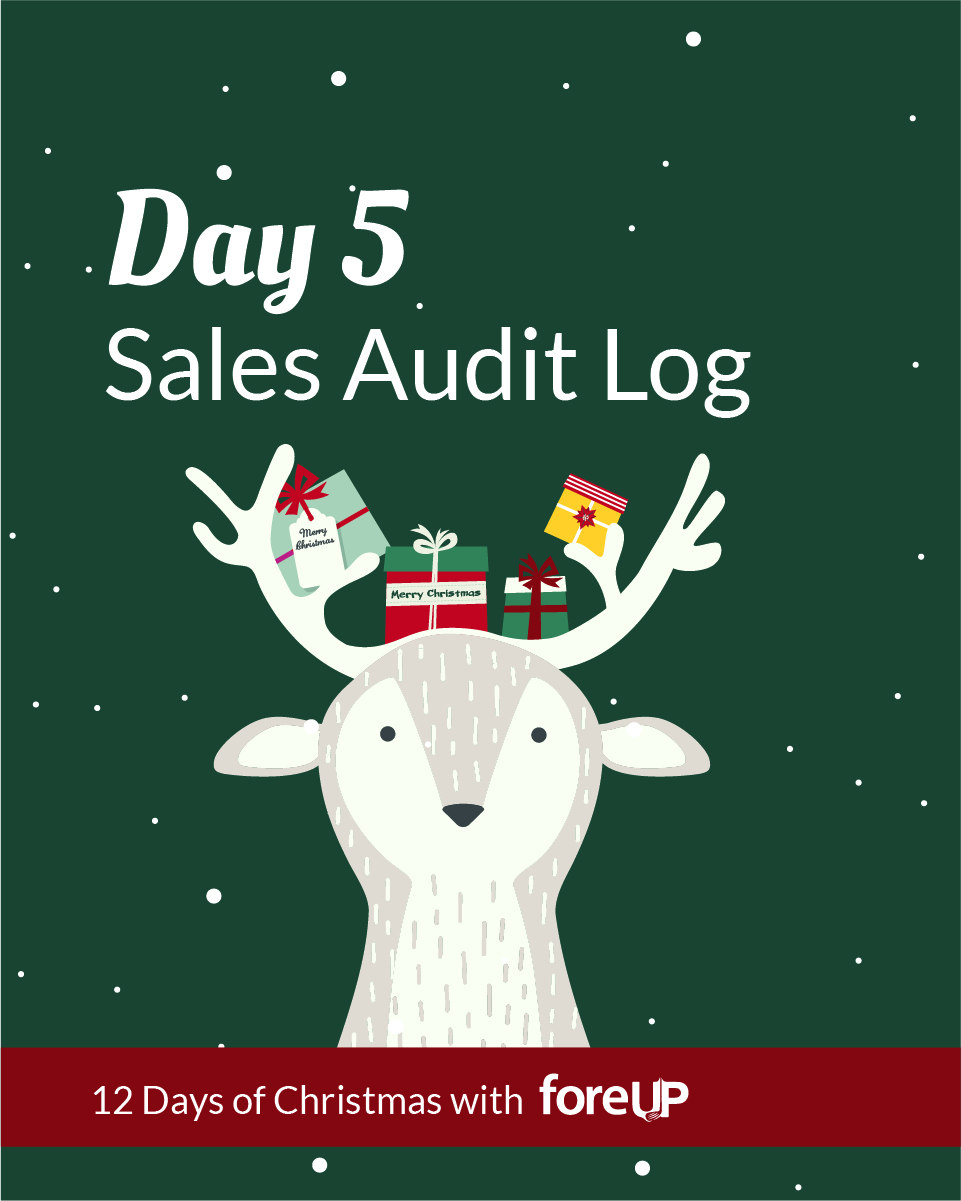
Sales Audit Log & Report
Ever needed to go back through your reports to uncover who made a change, or why the change was made, but didn’t know where to start?
Perhaps an employee deleted a sale, and you want to know more information on the sale. Or maybe someone back dated a sale and you want to know when that change occurred.
Stop guessing! On this, the 5th day of Christmas, we are bringing you the Sales Audit Report. This report will help you to identify and audit changes that have been made to your system.
-1.png)
On the 6th day of Christmas, foreUP gives to you:
Tee Time Display Board
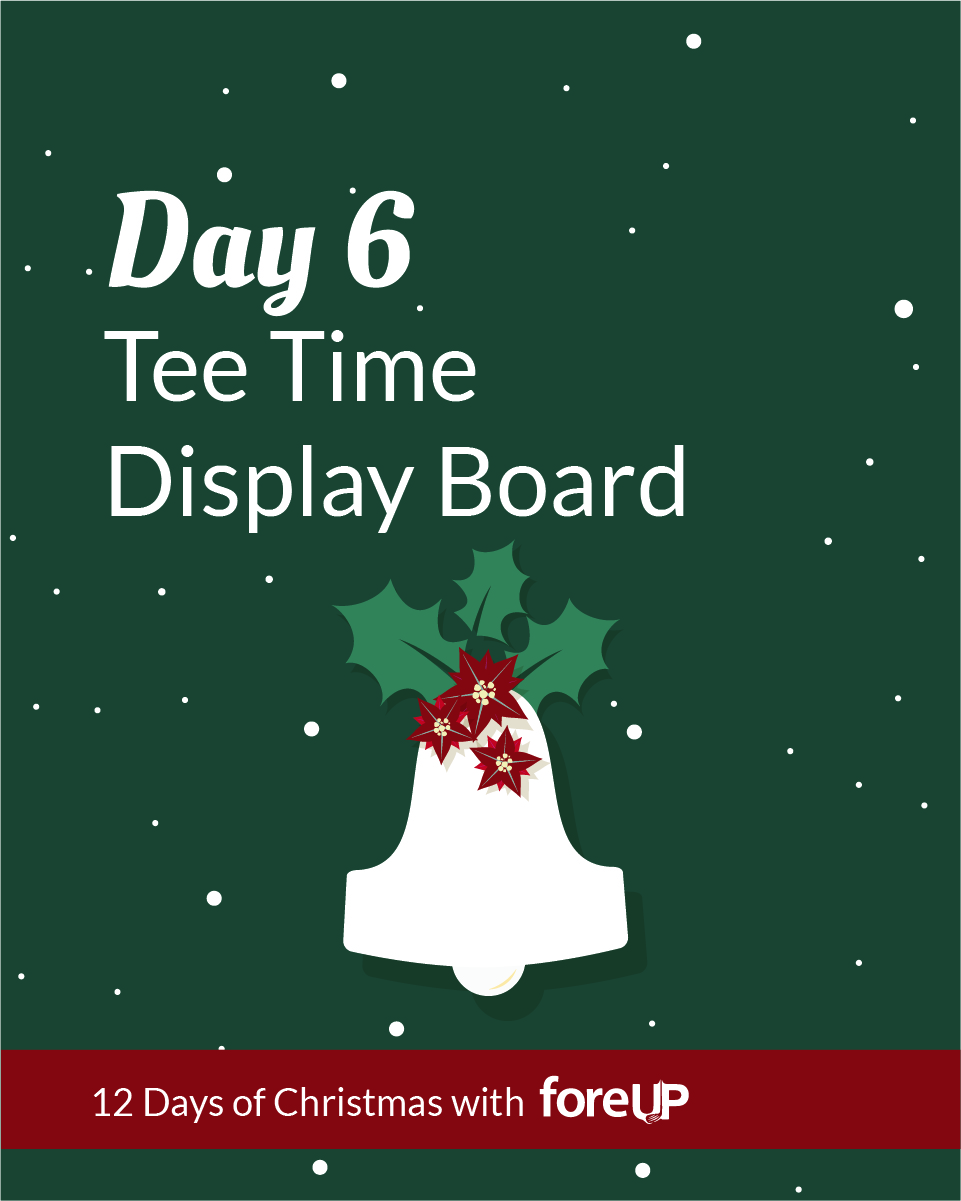 Make it quick and easy for your walk-in golfers to see what tee times are available. The new foreUP display board will show your next available tee times on any screen, and specifies the next available single, twosome, threesome, and foursome.
Make it quick and easy for your walk-in golfers to see what tee times are available. The new foreUP display board will show your next available tee times on any screen, and specifies the next available single, twosome, threesome, and foursome.
– Display just the available tee times from the Tee Sheet.
– Indicator of next open single, two-some, three-some, or four-some.
– Make announcements or advertise on the display board.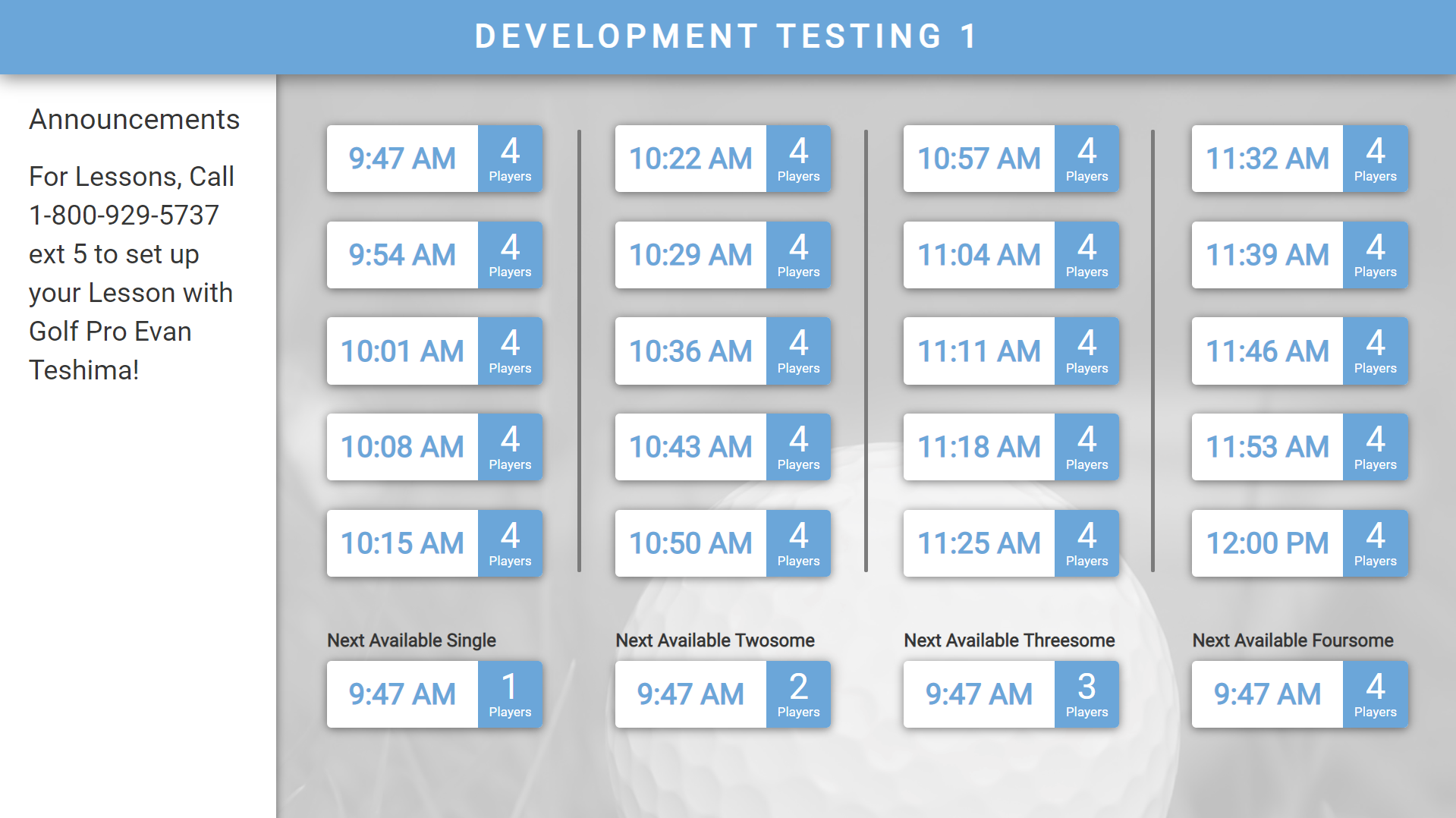
The Tee Time Display Board was intended to be an add-on feature, but we’ve decided to give it away for free as part of our 12 Days of Christmas tradition. We hope you enjoy it! Contact your Account Manager or Support Rep to get it set up.
(Don’t know who your account manager is? Email accountmanagers@foreUP.com)
On the 7th day of Christmas, foreUP gives to you:
Blocked Tee Time Rules
Have you ever wanted to create a block of tee times that was only accessible to a certain group of golfers?
Perhaps you have a special event and only want your members and seniors to be able to book into the block online?
For day seven we have added the ability to create a block, and specify which special groups (if any) can still have access to book a tee time during those blocked slots.
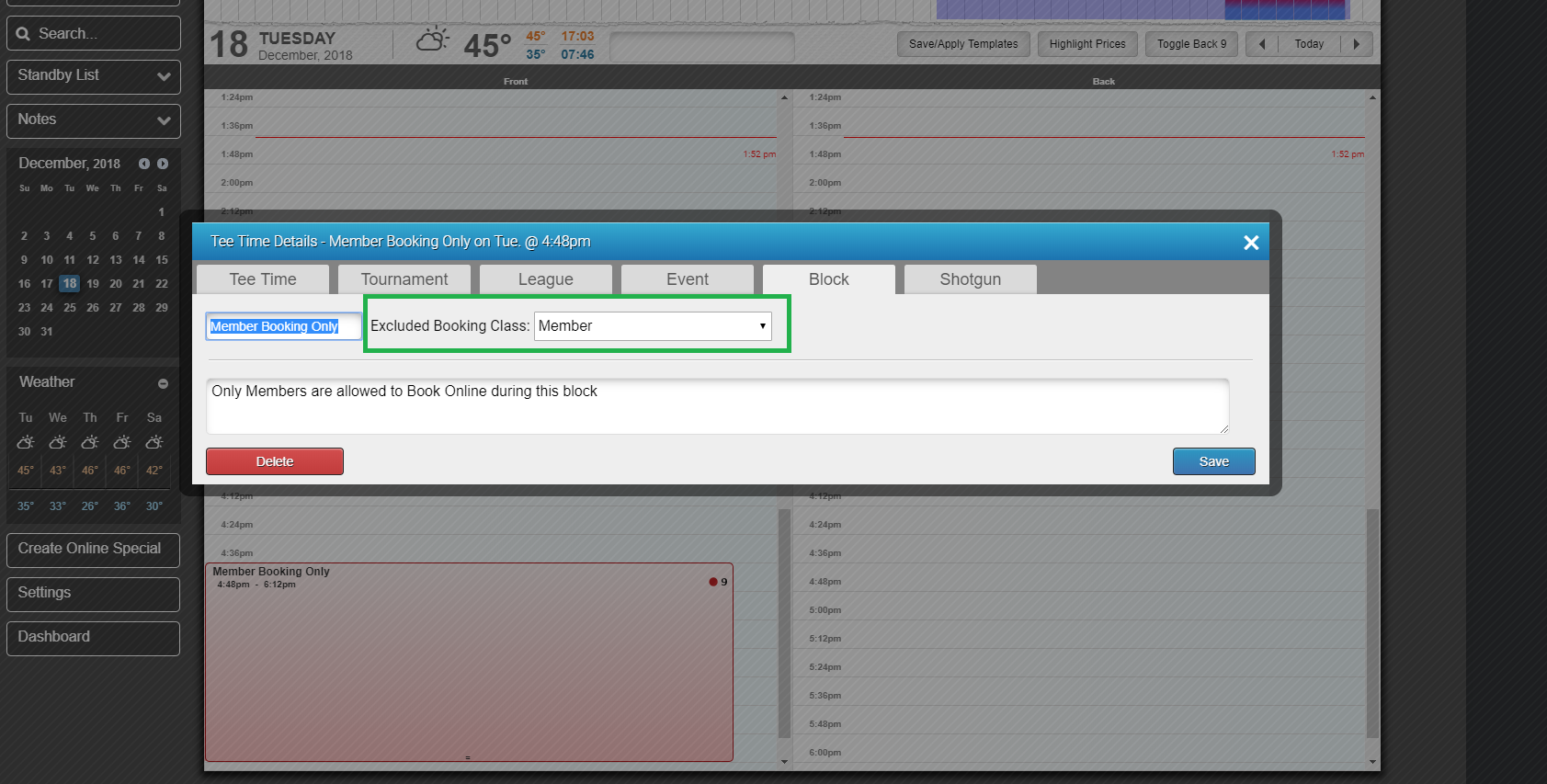
We’re giving you more control over your course. Hopefully it makes the out-of-control holidays a bit easier to bear.
On the 8th day of Christmas foreUP gives to you:
Enhanced Marketing Image Editor 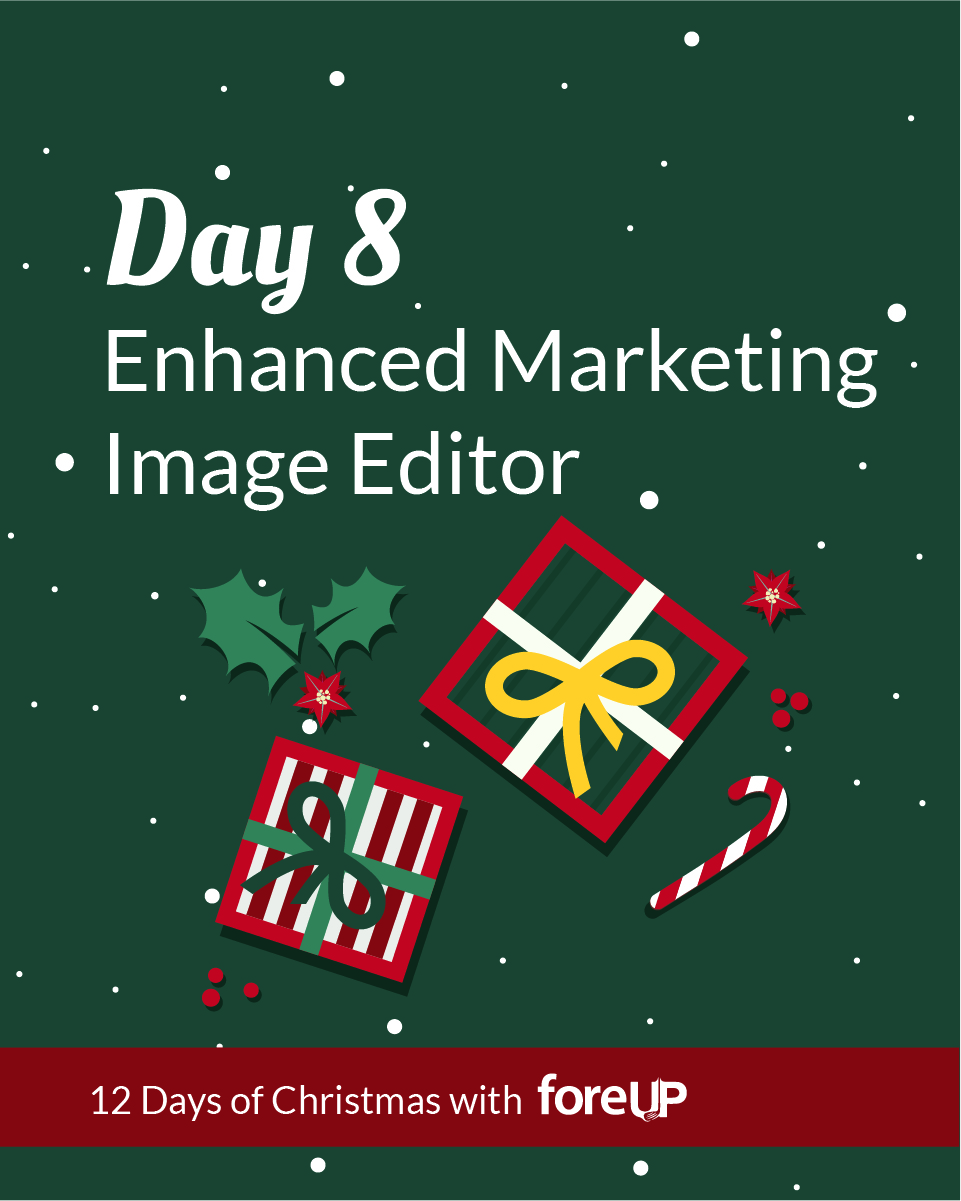
Over the past year, we’ve seen how courses are using our Marketing Platform. We are thrilled to see what they have created and how they’ve customized and branded them to match their business image.
But editing images is no small task! That’s why we’ve given you a much more cutting edge way of enhancing your marketing images: a new and improved image editor.
With more options and better performance speed, we are excited to see what images you create this year!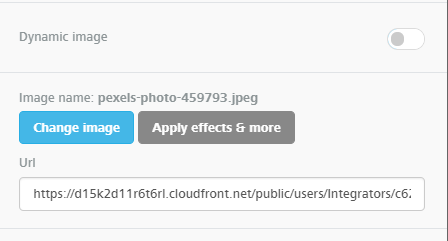
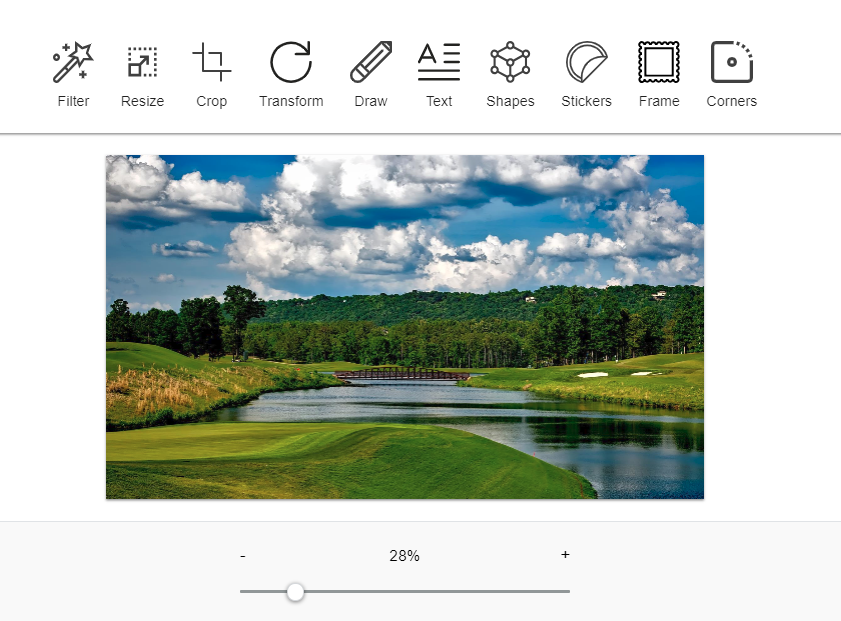
On the 9th day of Christmas, foreUP gives to you:
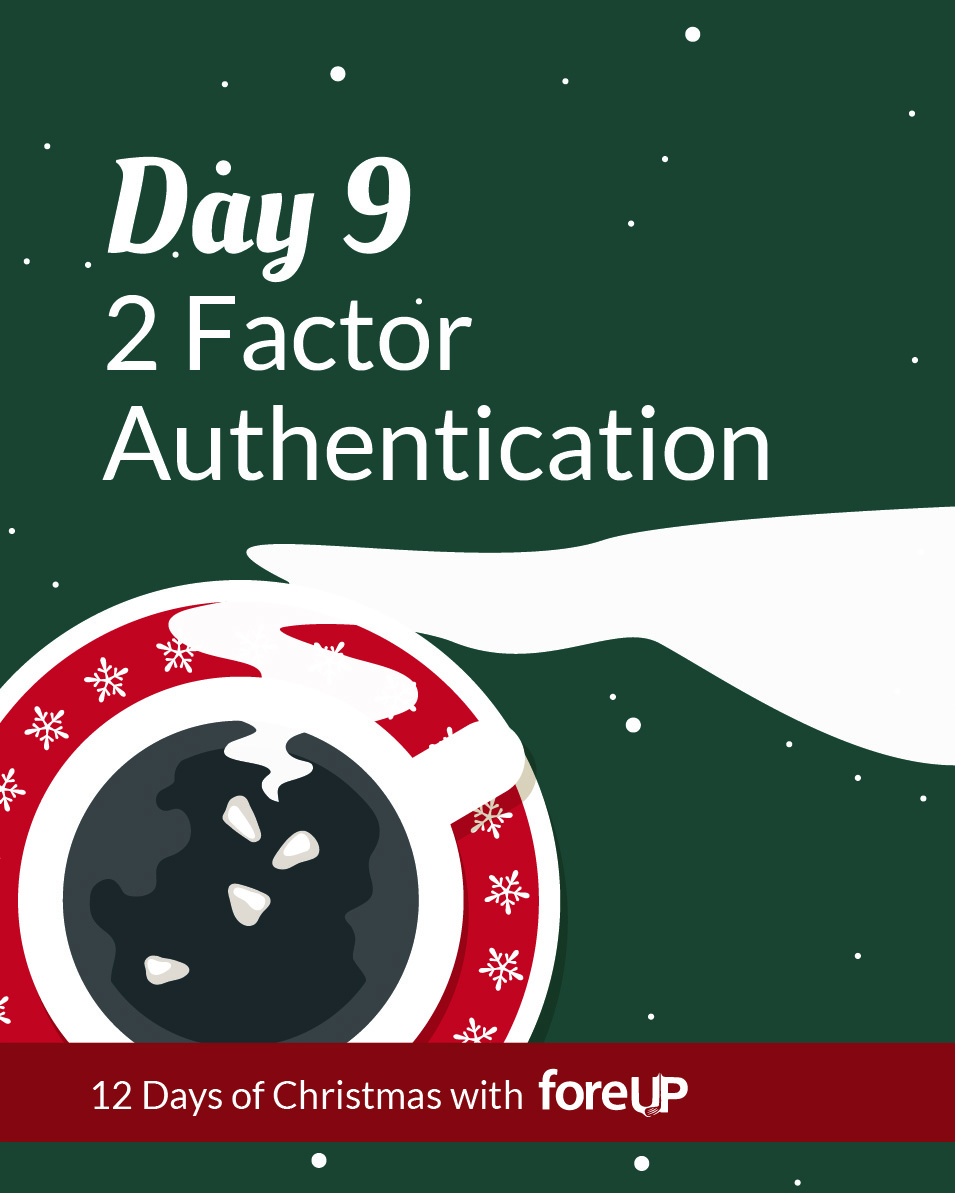
2 Factor Authentication
If your course uses foreUP’s website services, you can take your security measures to the next level! Our Website and Development teams have given you the option to add 2 Factor Authentication security to your website. What is 2 Factor Authentication? Well, 2 Factor Authentication requires you to enter a code that is generated and sent via text or to an authentication device. This will keep your data secure and prevent 3rd party intruders from gaining unauthorized access to your website. This feature can be activated by the foreUP website team, and is completely free to those who are foreUP website customers.
* In order for 2 Factor Authentication to work, your website must have a https connection via a ssl certificate. To get that set up, there may be a small fee associated.
On the 10th day of Christmas, foreUP gives to you:
Tee Sheet Search
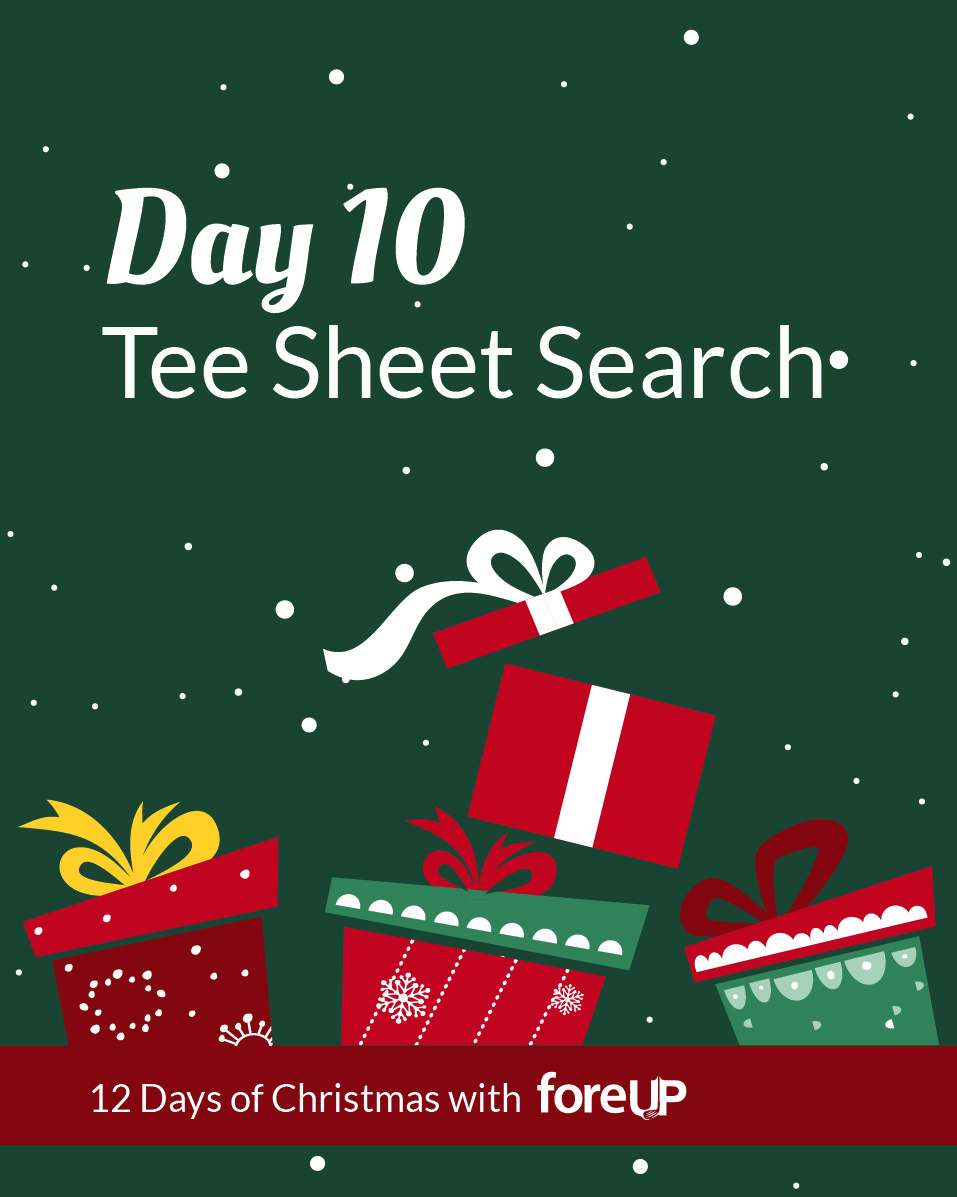 “When is my scheduled tee time?”
“When is my scheduled tee time?”
We know that, sometimes, players may call in needing a reminder of their upcoming reservation details. We want you to be able to pull up this information as quickly as possible.
Now when you search for a name in the Tee Sheet Search Bar, you will be able to see all the player’s future tee times.
You’ll then be able to click into the tee time to see all details associated with the booking: date booked, who booked, who is playing, etc.
Happy Searching!
 On the 11th day of Christmas, foreUP gives to you:
On the 11th day of Christmas, foreUP gives to you:
New Reports Filter
This feature comes as a result of upvotes on foreUP User Voice!
While we continue to improve the experience of our Reporting module into the 2019 year, we want to give you a couple additional preset filters to help you narrow in on the data you are looking for.
In our New Reporting Module, simply click into the date range to find some of our newly added preset filter options.
As with all our little updates, please contact your account manager or call in to support to get ideas for how to use the new module most effectively.
On the 12th day of Christmas, foreUP gives to you:
All New Customers Module Revamp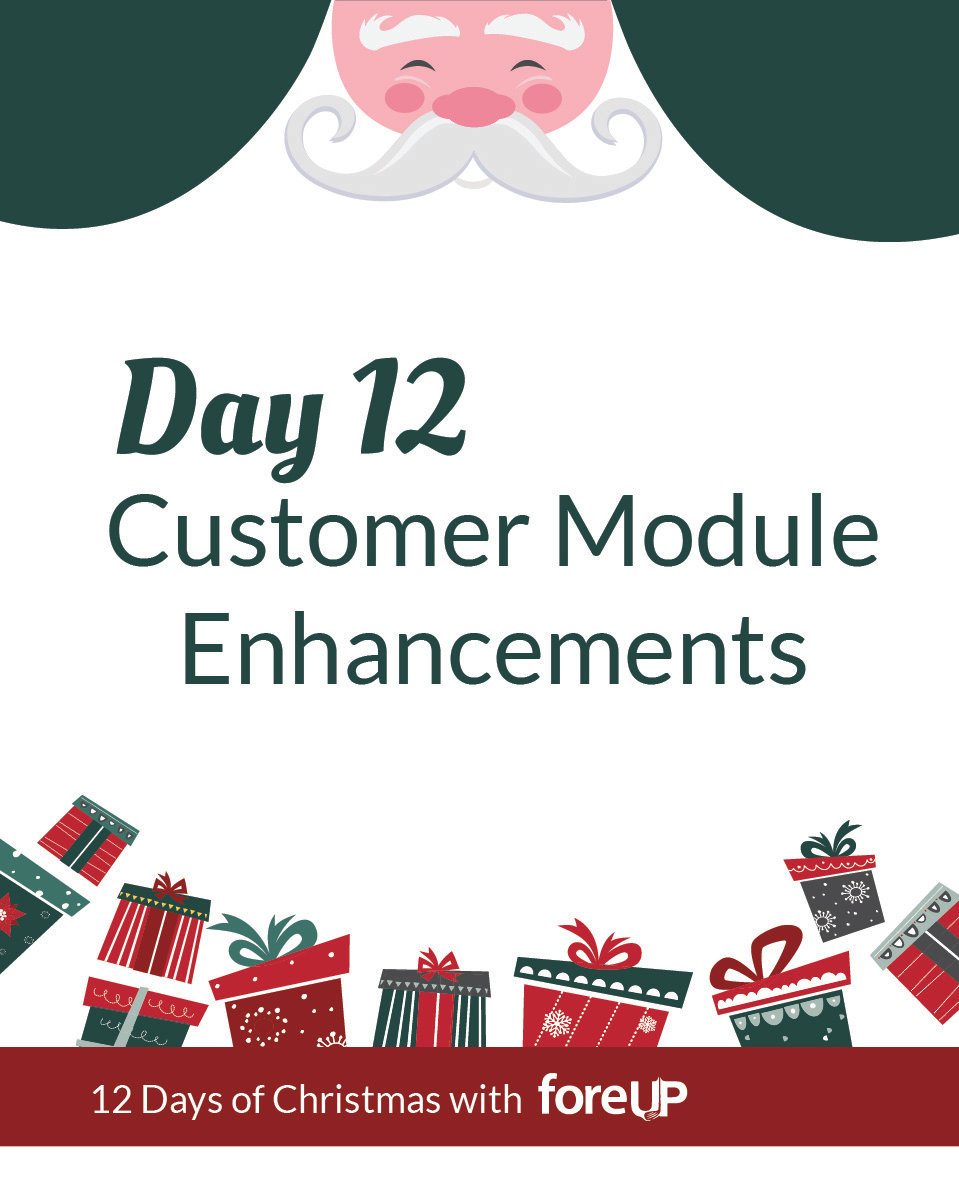
With the customer revamp comes all the features you’ve asked for. We’ve heard the needs of our course and hope that this new redesign gives you a more efficient way to manage your customer database.
This new design provides many new additions. To name a few:
– More clarity into account history/spending
– A much easier experience editing customer information
– Easier design for quick navigation
This feature is fairly large, and will be slowly rolled out to our customers over the next week. So if you don’t see it today, you can expect to benefit from these changes in the coming days!
From all of us at foreUP
Merry Christmas!
