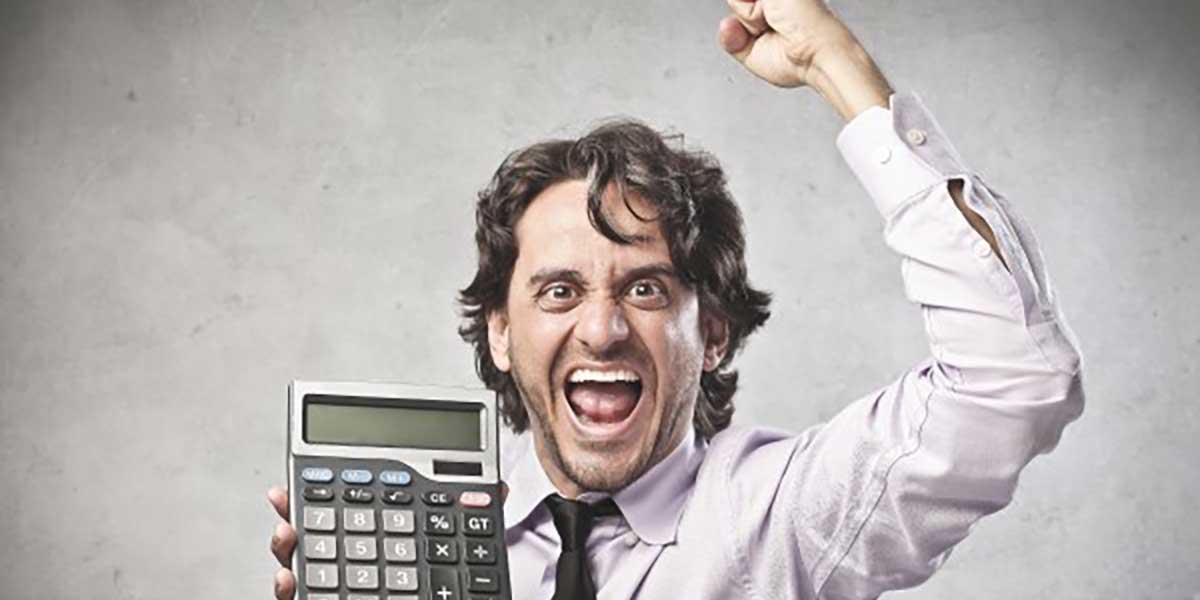In August, we highlighted the confusion and annoyance an employee can cause when they accidentally delete a tee time, a quick button, or a customer, and talked about how Advanced Employee Permissions can stop employees from doing things like that. But perhaps the biggest headache employees cause is only felt at the end of the month or the year, when your tireless accountant is going over your statements and suddenly discovers that a sale is missing, or that the two records don’t add up in some other way. It takes hours of your precious time to track down what happened, and seems like such a needless annoyance.
Closing Books
Well, we have some good news, because we’re releasing a new feature that can completely eliminate such petty mistakes. It’s called Closing Books, and it gives admins the ability to close the books and lock down adjustments made to transactions, however frequently they see fit. Accountants will have the peace of mind that the numbers they pull from foreUP will be consistent, and a password set by the accountant will be required if any changes need to be made to a closed period, ensuring that no unwarranted changes are made.
This update affects the Sales Report, Register Logs, Billing, and POS modules of the foreUP software.
How to set up Closing Books
1) In the foreUP software, go to the “Settings” module. Under the “Accounting” tab, select “Closing Books”
2) You will find a screen like this:
Set a password for your account. If you need to close the books, click “Close Books Now.” You can do this as frequently as you want.
3) With the password enabled, sales, transactions, or records in the Sales Report, Register Logs, Billing, and POS modules will now display a small lock icon, shown below.
If someone tries to make an unauthorized change, an error message will appear:
How to get it
This update will be pushed live to all courses at the beginning of November. If you want to be part of a beta testing group and get it earlier, contact Matson, our Director of Operations, at matson@foreup.com.