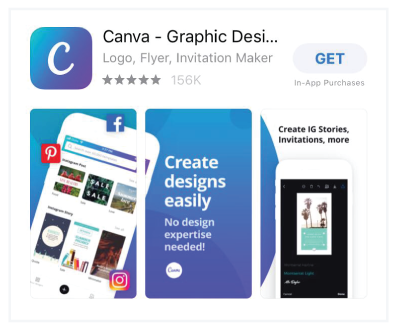Instagram revolves around visually compelling content like videos and artful photos. Big-name brands like Airbnb, Tesla, and GE (yep, the dishwasher manufacturer) have gotten themselves a substantial following through their innovative and gorgeous content.
It’s likely that you don’t have any training in photography or access to an expensive camera and Photoshop like those brands do. No sweat. You don’t need all the equipment and expertise in order to make engaging content. All you really need is your phone and a few good tips & tools.
What to Post
Photos on your Phone
Professional Instagrammers, photographers, and even Oscar-winning filmmakers use their phones to capture high-quality photos and video. While iPhone generally dominates the phone camera market, other cell phone makers are catching up.
If you want to up your game, here are a few suggestions:
Focus on the rule of thirds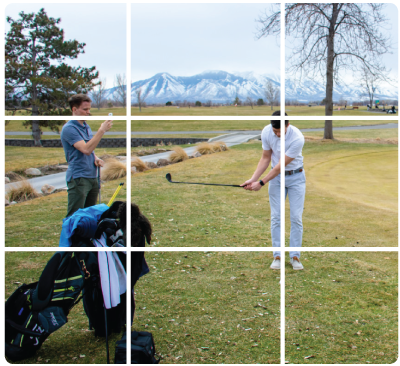
You may have seen these gridlines on your phone’s camera and wondered what they are.
Those lines are to help you make full use of what’s known as the Rule of Thirds. This means that with any given image, you divide it into thirds horizontally and vertically, producing the gridlines.
Then, you want to put the most important information (visually) around the lines of the center square.

The golfer is at the intersection of the right line. In the picture above, the photographer has aligned the both golfers on the vertical lines.
When taking photos, it isn’t as important which of the inner lines you choose as that you do choose one. When filming or taking pictures of people, you generally want their eyes to be on the upper line.
Editors
There are literally thousands of photo editors that you can use on your phone itself. One that is making waves right now is Enlighten, which won Apple’s App of the Year. Afterlight offers additional filters, textures, and frames, and THIS THING lets you make collages and split images.
Know your audience
This one is pretty straightforward when it comes to golf courses: your followers like golf. This means that you can post anything golf-related, like motivational quotes from great golfers, shots of your greens, videos of people having a good time at the course, golf tips from your head pro, and any other golf-related thing you can think of.
This allows you to easily slip in promotional content like tournament announcements, rainy day discounts, holiday specials, and restaurant deals without people feeling like you’re just advertising to them constantly (even though you are!) Done right, Instagram can be a fantastic and successful ad channel.
When to Post
According to HubSpot, the best times to post on Instagram for B2C businesses are as follows:
Best Time: Saturday at 11:00 AM & 1:00 PM CDT. This is when people eat brunch or start to hang out with their friends.

Most Consistent Engagement: Everyday from 10:00 AM to 3:00 PM CDT. People usually check their phones during lunch or when they start to run out of mental energy toward the end of the work day.
Best Day: Wednesday. Hump day is a good day to remind yourself about how much fun you’ll have during the weekend.
Worst Day: Monday. This one’s pretty self-explanatory.
Runner up: 5:00 AM CDT from Tuesday to Friday—people usually check their phones right when they wake up.
Be consistent
As you may have noticed above, the most consistent engagement happens with the most consistent content. Posting every day, or as close as you can get to every day, will significantly impact the number of people liking and interacting with your posts.
Posting every day means that someone has to be on top of that, and between managing financials, running reports, working the pro shop, visiting with guests, teaching lessons, and fixing broken golf carts, you and your staff are spread pretty thin already.
 First off, we’d say repost. There are a lot of people who devote a lot more time to making good Instagram posts than you do, and it’s completely fair to repost their content. In fact, this can be a great way to get recognition and gratitude from those people or businesses.
First off, we’d say repost. There are a lot of people who devote a lot more time to making good Instagram posts than you do, and it’s completely fair to repost their content. In fact, this can be a great way to get recognition and gratitude from those people or businesses.
For example, if a local Pro on the tour posts a video of herself at a tournament, you could repost that and voice your support for local golfing. Chances are that she is looking to gain notoriety on Instagram, and she could follow you or mention you in a comment, bringing all of her fans’ attention to your course.
But the problem still remains that you have to make consistent organic posts. In that arena, we recommend that you use different softwares to make your posting easier.
Best Free Softwares for Instagram Automation & Creation
These two apps offer essentially the same service with some small differences. With both you can manage a small number of social media profiles in one place, track engagement, and schedule posts up to 30 days in advance.
That means that you can take a picture and write out a post days, or even weeks, before you post anything. In this way you can plan any social advertising for holidays, tournaments, or special events long before they happen.
The only substantial difference between these two is that Buffer (through a Chrome extension) will automatically suggest best times to post based on audience engagement.
This is a free photo editing and design tool. There are a lot of these out there, but they tend to be either outdated (PicMonkey) or too complex for the average user (Pixlr). Canva strikes the perfect balance with a huge library of free, easily editable templates with pre-set dimensions of Instagram posts, Facebook posts, email banners, etc.
For a free tool, Canva is about the best you can get.
How to Post
If you’re pretty tech-savvy, then you can probably skip this section. But if technology tends to be a little confusing for you, then you may find this walkthrough helpful.
In Instagram, click the plus icon (+). This will bring up your phone’s photo gallery.
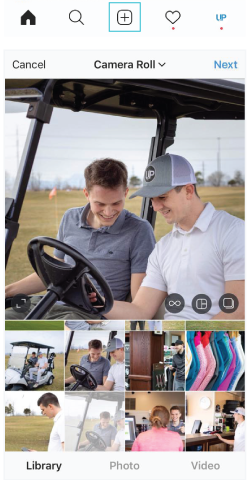
Looks like you have more great golf imagery that you also want to post! To do that, you’ll click the “Multiple Images” icon. ![]()
Once all of the images you would like to post are selected, tap “Next” in the upper right corner.
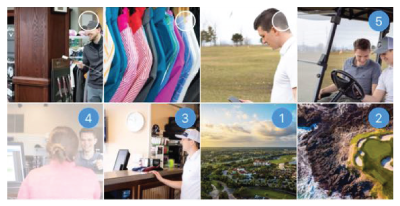
Now it’s time to edit your photos. In this screen, you can add one of Instagram’s famous filters to your photos. To edit one image at time, tap on the image you would like to edit.
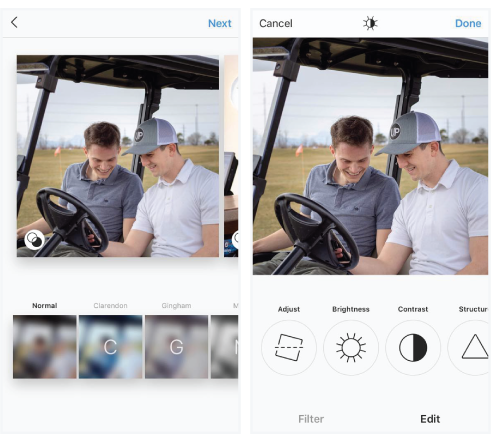
In the next screen, you can add a caption, tag people, add a location, and choose to post to Facebook and Twitter.
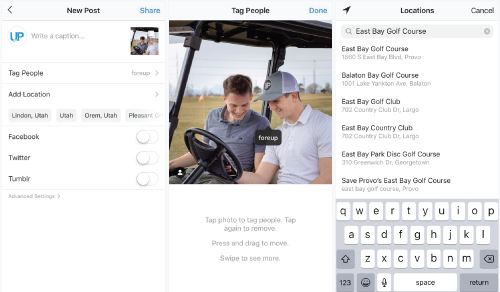
Hit “Share” and your post will go live!