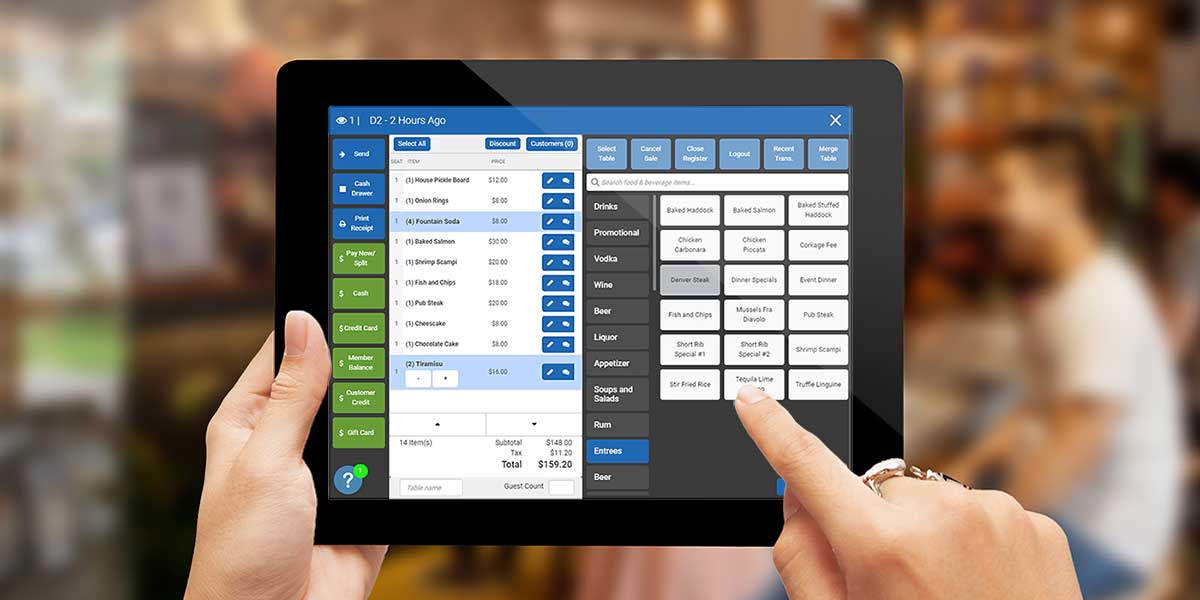When it comes to customer satisfaction in golf courses, quick and efficient service is essential. That’s why foreUP’s software was designed to allow you to take orders and run transactions in an easy-to-use simple interface which can be easily managed with a tablet.
Right from the start, you can customize your software to fit your food and beverage operation at your golf course, allowing you to make reservations, customize table layouts, offer split receipts and much more. This degree of customization ensures your employees are able to run your operations quickly and efficiently.
Layout Views and Customization
Each server can see all the different sections (like table layouts) on one screen, and new layouts can easily be created to accommodate different situations. You can do things like:
- create layouts for your bar, outside or inside dining, and banquet facilities
- assign tables
Simple Order Management
Your servers can then manage the entire reservation, ordering, and transaction process after logging in on their tablet. They can do things like:
- select a table
- enter a new reservation
- add extra notes for a customer’s special request
- view the entire menu and enter the customer’s order, tailored to their liking
- send order to the kitchen

Split Checks, Tenders, Tips, and Receipts
The foreUP Food & Beverage software for golf courses, provides you with various options for splitting checks with ease and efficiency.
You can choose from multiple tender types which include member charges and process transactions within a matter of seconds.
Features also include the ability to create multiple receipts and add tips.
Customer Facing Tip & Signature
With many courses transitioning to tablets, it was crucial for us at foreUP to offer a customer facing feature to sign for credit card transactions and add a tip.
If your course uses a beverage cart, this functionality will allow your employees to earn more tips and also provide a better experience to the customers they serve.
The customer-facing tip feature alleviates the awkward interaction of asking if they would like to leave a tip, or hoping for a cash tip.
This feature is a terminal-based setting, which can be turned on for specific areas of your facility that need to utilize this functionality. Once activated, the tip and signature screen will pop up after all credit card transactions.
Simple Drag & Drop Display Screen
All of these features are simple to access and process on an easy to use display screen with a drag and drop control which speeds up the transaction process.
Advanced Reporting
On the back-end, you get complete control through our advanced management reporting, which simplifies keeping track and managing of your inventory. And with powerful analytics you will get a clear overview of how well your restaurant performs and areas where improvements are needed.
Want to try foreUP Food & Beverage software for yourself? Give us a call today to request a live demo with a foreUP representative. 800-675-0422