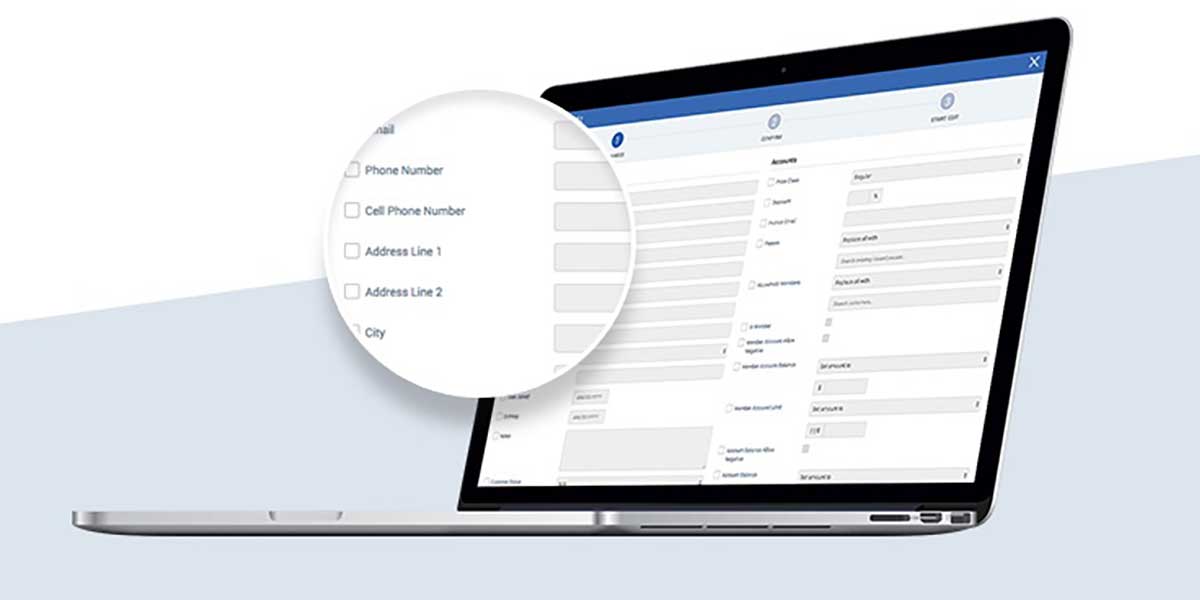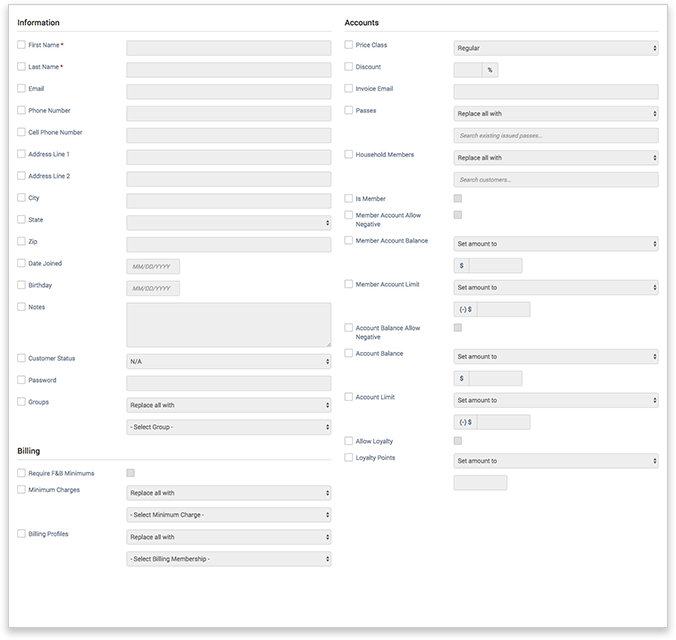We are releasing a new and improved bulk edit tool! Coming first to the new customers module, and being implemented into all modules as we continue to improve foreUP software for you, the new bulk edit allows you to edit and modify data for many customers at once.
You now have the power to edit the customer information for every customer, or as little as two customers at the same time.
Q: What can I edit?
A : Pretty much anything!
Here is how the feature works:
1. You open the new Customers module
2. Select the Customers you want to edit
3. Click the “Bulk Edit” button on the bottom-right corner of the screen.
This will open up a popup that looks like this:
Check the item you want to edit and replace that input with what you want to modify the customer information to be.
When you click “Confirm” it takes you to a new page which shows you what items are being edited and click “Start Edit” and your items will be edited in bulk.
Q: Why would you use this?
A: There are a many different uses, but here are a few we thought of when making this:
- You have a number of people in a group and you want to remove them from one group and add them to another group.
- You have a group that all gets a pass at the beginning of the season or quarter, you can choose all of those individuals and clear out their old pass and assign them a new pass.
- You have a group that gets $10 every month of credit to be used in your restaurant or pro shop, you can use this to give them all a credit of $10.
We hope you like this feature! As we roll out new and improved modules this features will be included on all of those modules, think inventory, passes, and gift cards.
If you want to read the support docs here: Support article on bulk edit.
You can use it if you want to, by logging into your account now!