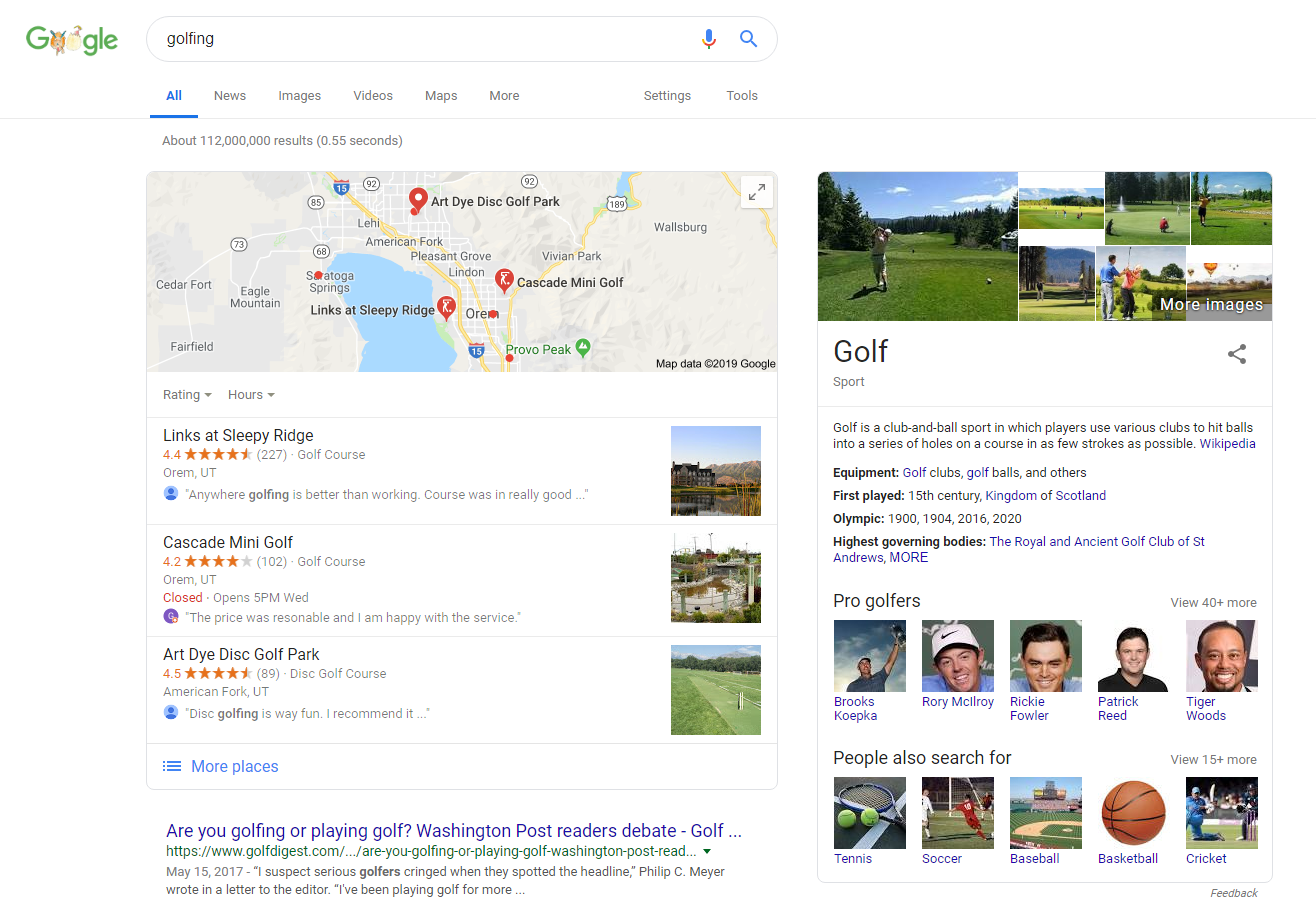Everyone knows what it means to “Google” something, but many business managers don’t know much about Google’s business listings–or how to manage them.
Google My Business is Google’s very own, local business listing network. In a nutshell, it allows your course or club to be found more easily when players are “googling” where to book their next round.
WHAT IS GOOGLE MY BUSINESS?
Google’s search algorithm (the computer program that scans the internet for results) prioritizes results that are closer to the searcher, and Google My Business helps the algorithm provide real, local content.
The importance of hyperlocal searching cannot be overemphasized for golf courses, or any local business for that matter.
Let’s assume that a player living in Utah wants to go golfing. They type “golfing” in the search bar without any dictation of location.
Google uses many different factors (including location tracking) to determine the location of the player. Thanks to Google’s smart search the results look like this:
SET UP GOOGLE MY BUSINESS ACCOUNT
Step 1: Choose Your Google Account
Whichever account you use to set up Google My Business will be forever associated with your company, so its best to use a company email if you can.
Step 2: Enter Your Business Name
Click on the Get Started button up at the top and it will take you to this screen:
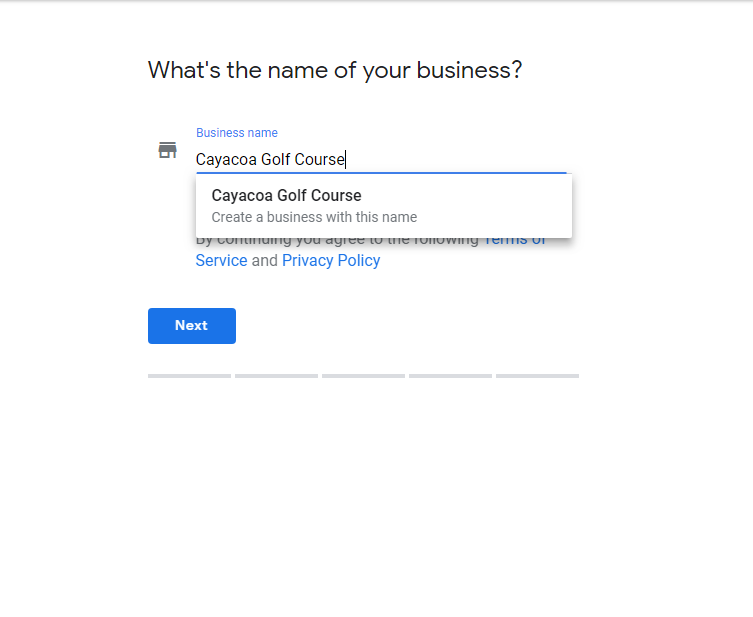
Enter the name of your course or club.
Step 3: Enter Your Industry
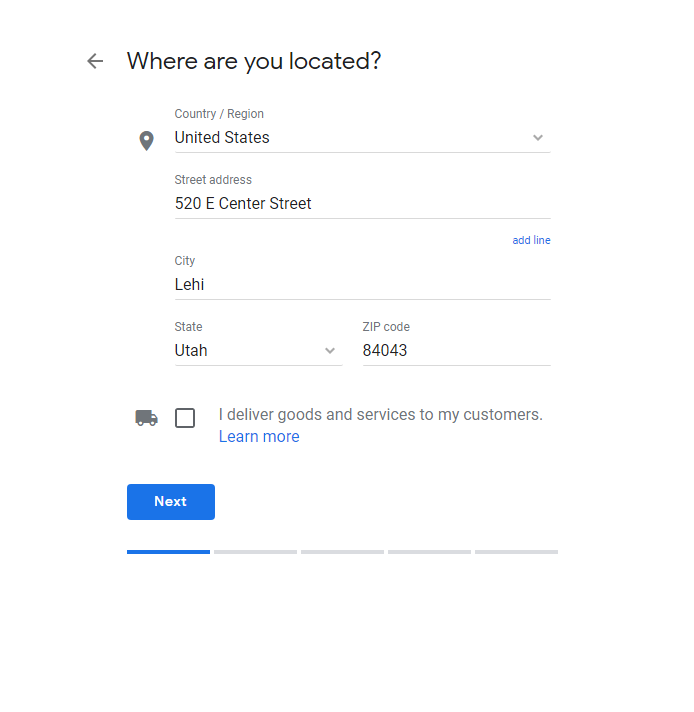
Type in the name of your industry. The form will provide pre-generated responses.
Step 4: Enter In the Course’s Address
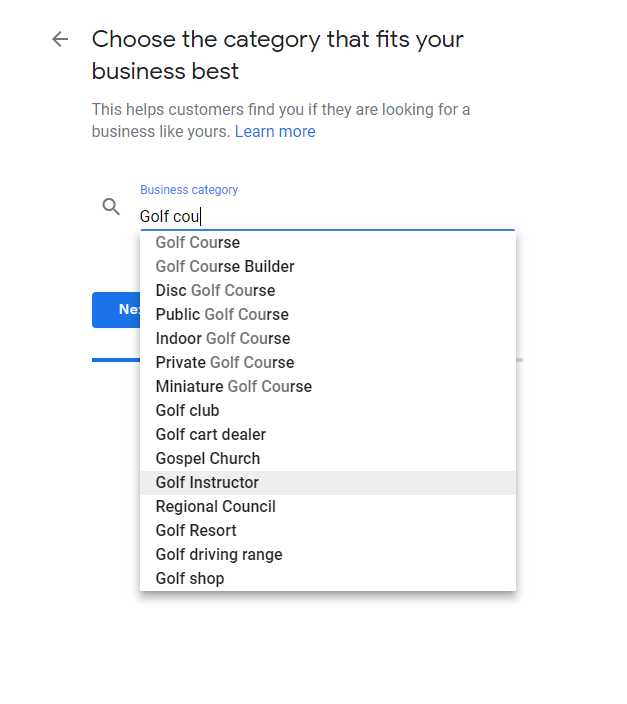
Step 5: Submit
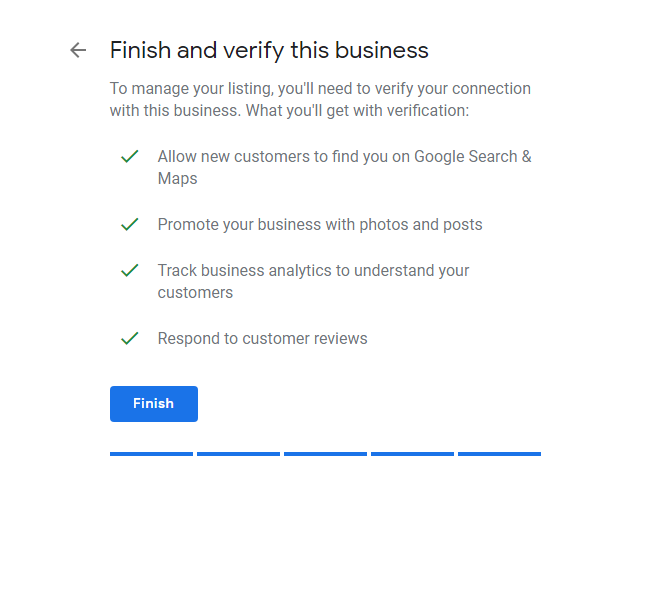
Step 6: Fill out business details
You’ll be taken to a dashboard where you can set business hours, write a short description about your company, and enter other important details.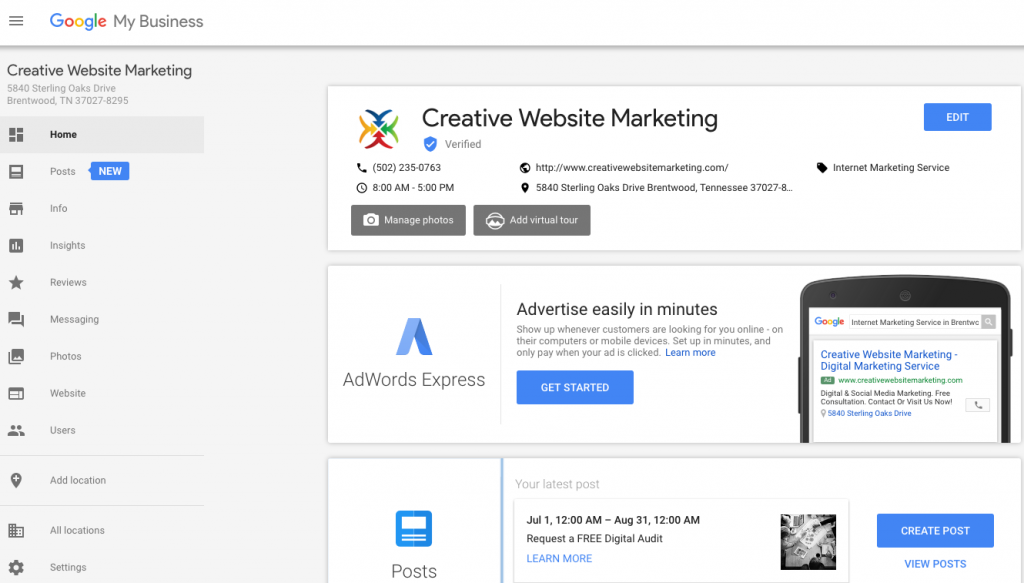
Important note: Google will mail a confirmation code to the address you provided in the setup. Once you receive it, you must enter the code in before your business will show up online.
Step 7: Enjoy
Now that you’ve claimed your business in Google My Business, people will see something like this when they search your business, making getting directions, discovering hours and rates, or calling for a tee time that much easier:
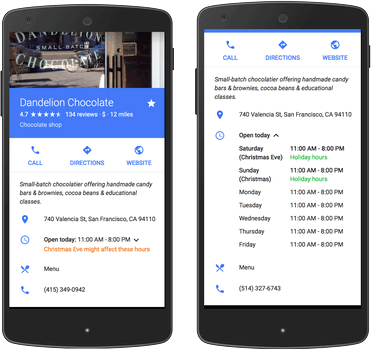
Is your business already on Google? Find out how to claim it here.