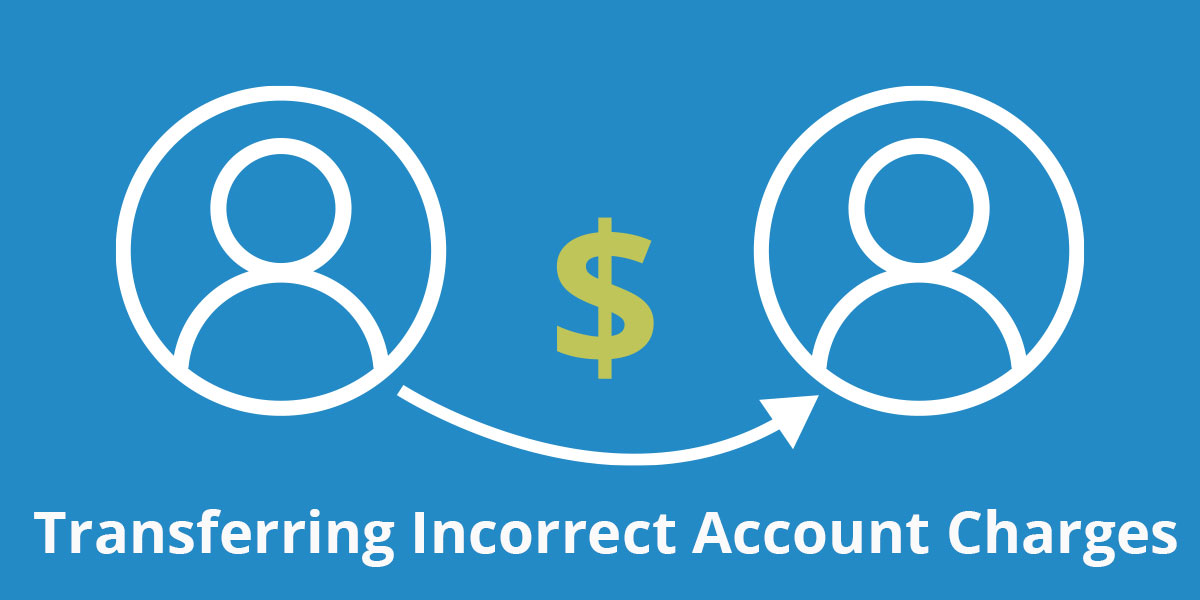Golf courses and country clubs—especially those with large customer databases—may run into a variety of instances when charges are connected to the wrong customer account in their point of sale system.
With three customers named John Smith, for example, it would be easy for an employee at the course to incorrectly attach a meal charge to the wrong one.
Our customers have been asking for a way to more easily transfer these incorrect charges from the wrong customer to the correct one—with as few steps as possible.
We are listening!
The Operational Impact on the Course or Club
The up-to-now way of doing it involved many steps, and risked frustration from the customer or member.
Until now, the process for remedying this problem required:
1. Crediting or refunding the sale on the incorrect customer account.
2. After that mistake was cleaned up, they would then need to recreate the sale (as best they could) and charge it to the correct customer.
3. After applying the ticket to the correct customer, they’d need to backdate the sale to match the original transaction date.
If the incorrect customer found out about these incorrect charges to their account after their statement was generated, the operator would be forced to generate new statements for both affected customers.
The Ability To Quickly Transfer Incorrect Charges
With October’s foreUP update, Admin/Manager level employees can access a simple yet powerful tool to make corrections as quickly as possible.
Below we’ve explained how to access and use this tool.
- Go into the Incorrect customer’s profile and locate the incorrect charge.
- Click on the new drop down arrow located to the right of the charge and select Transfer.
3. Type the name of the correct customer account.
4. Click Transfer.
You can now rest assured that every aspect of the charge in question is applied to the correct customer account. It’s as if there were never a mistake!
Say Goodbye to Manually Re-Generating Statements
With the “Before” scenario mentioned at the beginning of this article, the employee would have to generate new statements for both customers.
The new update eliminates the need to re-generate your statements. They will be automatically updated in the foreUP system, so you can quickly email the updated version without extra steps.
Controlling Permissions & Tracking Changes
Businesses that are using this feature to transfer charges may be concerned with controlling the transfer permissions for their employees; after all, you don’t want just anyone moving charges around.
They will also likely want a way to manage all transfers that have happened during a specified time range.
Fortunately, foreUP Engineers have considered both of these things.
- This functionality is limited to Admin or Manager level permissions.
- In the Sales Audit Log report, operators can see an audit of all performed transfers. This report shows who performed the transfer, when the transfer happened, and which two accounts were affected.
Frequently Asked Questions
Q: When will my course have access to this?
A: This feature will slowly be rolled out to all our customers at no cost. You can expect to see this feature in your system in the coming month. If you’d like to activate it immediately, you can contact your Account Manager or support and ask that the Transfer of Incorrect Charges feature be turned on for your account.
Q: Will all employees be able to transfer incorrect charges?
A: No, at this time, this feature is reserved for only Admin and Manager level users.
Q: Can I transfer tips made to account?
A: Yes, if you transfer a charge that had a tip associated with the original charge, the tip will also transfer.
Q: Can I undo a transfer after the fact?
A: Yes, there is no limit to how many times you can transfer a transaction. Simply transfer the sale back where it belongs, or to a dummy customer account to be resolved at a future time.
Q: Will my customers see the transfers/updates on their statements or online transaction history?
A: Unlike manual adjustments that show up on transaction histories and statements, transferring of a transaction makes it like the incorrect charges never happened for the customer who was incorrectly charged. The customer who received the transfer, however, will see the charge as if it had always been there: on the correct date, for correct amount.
Q: Will all my other reports update according to the transfer?
A: Yes, all reports will show the newly transferred customer as the customer who bought the items.
Q: What type of charges can I transfer?
A: Anything that has been charged to one of the three house accounts in foreUP. Member Balance, Customer Credit, and Open invoice.
Q: What if I applied an account payment to the wrong customer profile?
A: You will be able to transfer the payment to account to the right customer like any other transfer. You will no longer have to refund the sale, and then recharge the correct customer to see those changes.
Q: Will I be able to transfer individual items from the same transaction using this new feature? Example: Customer was charged for too many beverages, and I only needed to correct one drink.
A: No, at this time, this feature only allows for the transferring of the entire ticket. The only exception to this rule is currently tips.
Q: Will my customers be alerted to any changes made on their account?
A: A customer will not receive any notifications that a change has made to account using this feature. They will, however, be able to see those changes reflected on their statements and transaction history in their online customer account.
We recommend that—if you transfer a charge to the correct customer after statements have been delivered—you work with that customer to understand the difference between the originally-delivered statement and their updated one.
Q: What are customers who have used this feature saying?
A: Although we only released this feature to a small number of customers, the positive responses have poured in. Take a look at some of them:
“This feature will make our tasks DRAMATICALLY easier”
“Great news when this feature becomes a reality!”
“This will make corrections soo much easier!”
“These types of mistakes happen multiple times per month and this would be a GREAT feature to have!”
“The ability to correct mistakes and have those mistakes removed from statements will be a huge win for us, and our members!”
We hope this new functionality will help you relieve the burdens that are put on your time, reporting, and customer satisfaction when incorrect charges occur. Please reach out to our team if you need support or have questions.
Not yet a foreUP customer? Let us show you how our all-in-one, cloud-based platform can solve one or all of your operational roadblocks.