The check out process is beginning to implement more and more technology to make things faster and easier for both staff and customer. To keep you on the edge of innovation, today’s gift gives you another of these neat features.
Announcing Customer-Facing Display! When turned on, this tool allows you to display all items in the cart to the customer.
To make this happen, you’ll need an extra screen that faces your customer and is connected to your computer / system.
This gives your customers a clear view of what they are purchasing and what the totals are, so any issues can be solved before payment is submitted. You’ll wow your customers with an innovative feature that can be appreciated by guests of all ages, while easing some pain for your team.
Here’s an example of what your cart display may look like for your guests at the counter.
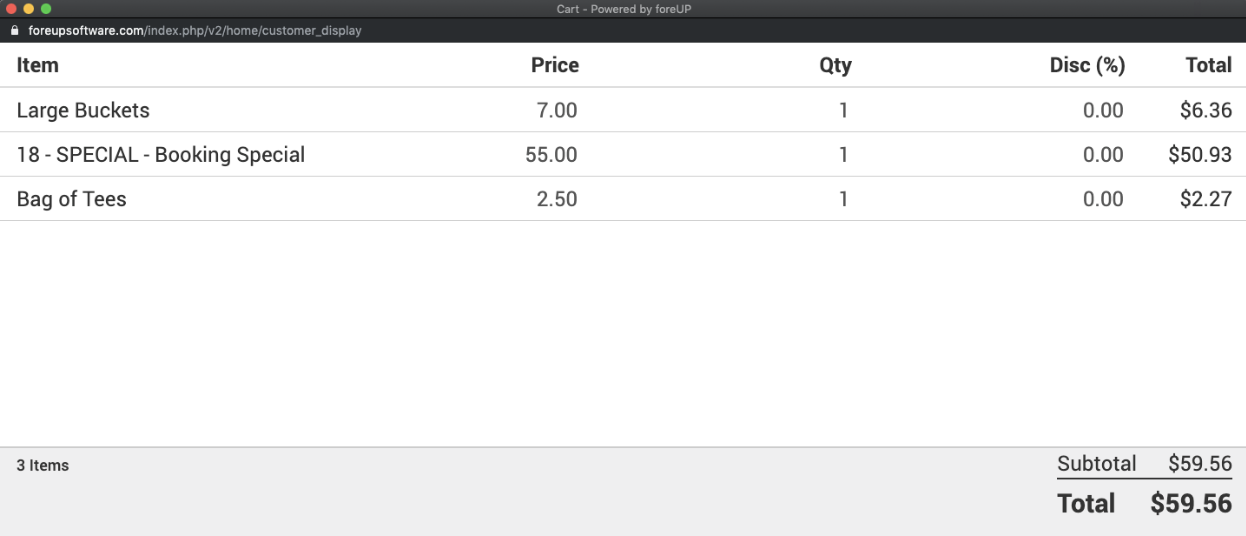
Give it a try!
Want to catch up on previous days’ gifts?
Day One: Lockdown of Inventory Category Creation
Day Two: Required Fields for Passes
Day Three: Gift Card Updates
Day Four: Minimum Status Statement Display
Day Five: F&B Bulk Discounting
Day Six: Tee Sheet Highlighting
Day Seven: Quick Terminal Switch
Day Eight: Anniversary Billing
Day Nine: Historic Gift Card Reports
Day Ten: Residency Verification
