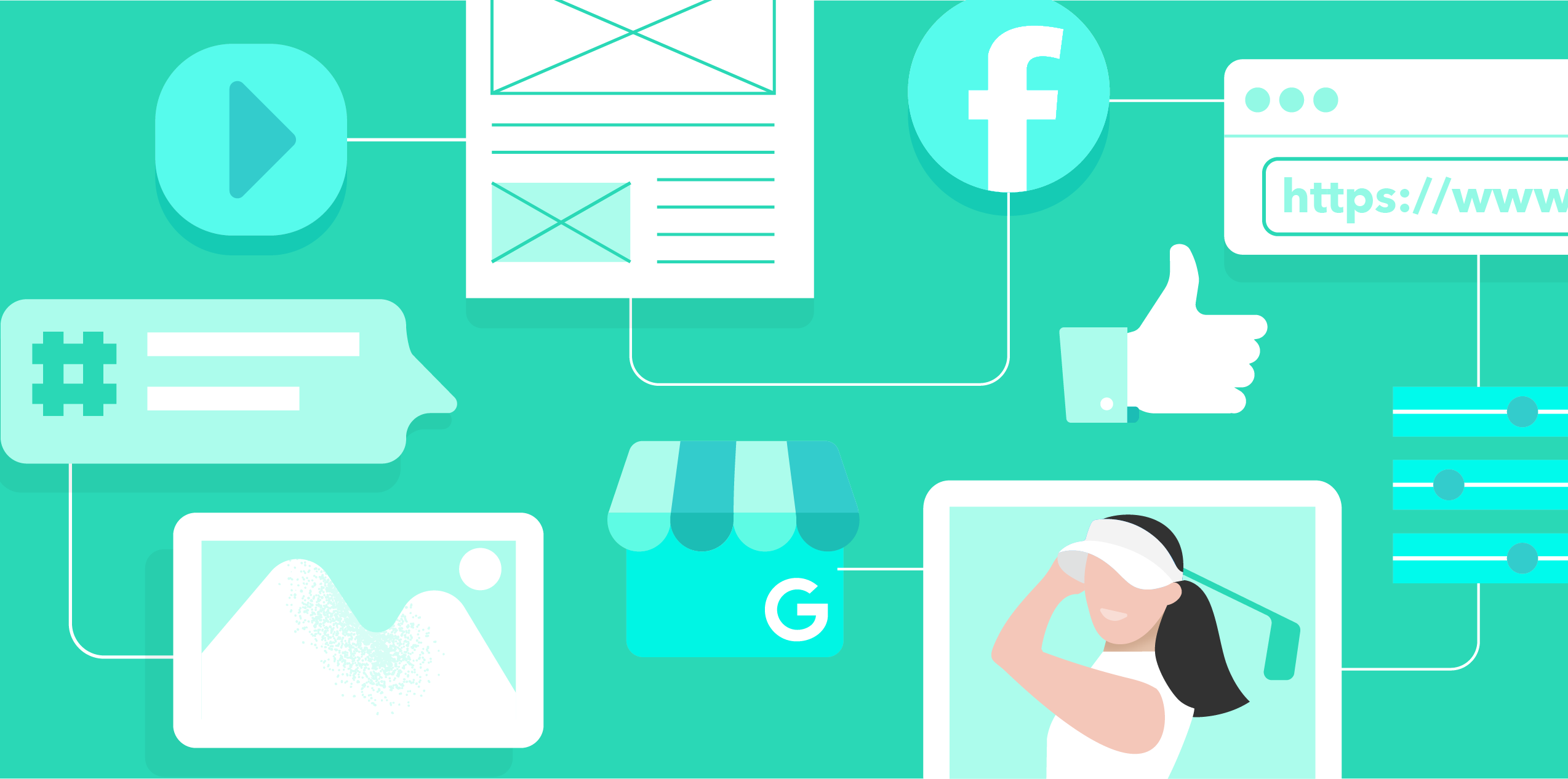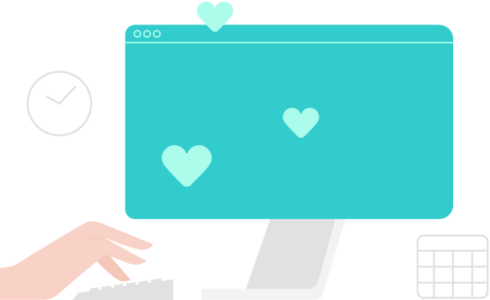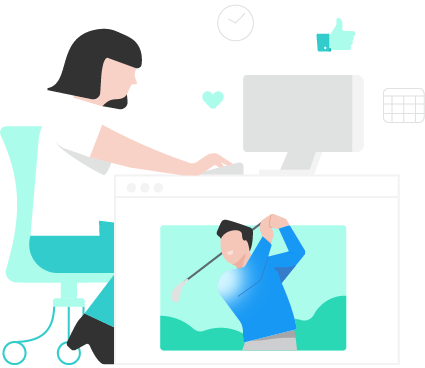Amy LaVange is foreUP’s Director of Marketing and has ten years of experience in the marketing industry.
About 10 or 15 years ago, online presence started to really become a thing.
You had people starting to buy movie tickets online, they were reserving hotels, they were planning their whole vacations online.
People began using their mobile phones a lot of the time and for the golf industry, it wasn’t quite as critical as it was for other industries.
A large golf demographic is what I like to call the “Yellow Book Generation” and that demographic wasn’t as quick to adapt to new technology or online booking.
But now we are seeing that Yellow Book Generation has adapted, they are searching the internet, and they are using those navigation apps along with the younger generation. They are all online, which means your golf course needs to be there.
Google My Business
Why use it?
First, Google My Business is completely free. You don’t have to pay for it and it will give your course better search results and more reviews, so there’s really no reason not to.
Also, it’s professional and easy to use. You really can’t mess up your brand because you control the content, you can add photos, and it can provide helpful information, especially if your course changes a lot.
Check out this blog post for help getting started with Google My Business.
Best practices.
For these best practices, I’m going to assume you already have a GMB account.
1. Category
So when you first set up your GMB account, it allows you to pick a category for your business. There are options like golf course, golf club, golf store, or golf instruction, but when you’re getting started you can only choose one.
But later you can edit your profile and add as many categories as you want, and I encourage you to add as many as you think can apply to your business. Google is smart, but the more clarification you give it, the better.
2. Your information
A crucial thing to do is make sure your address is exactly correct. Beyond that, you should also make sure the address that’s on GMB is the same as what’s listed on your website because that will help with your website traffic. This is true for all of your information, including your business name and phone numbers.
When you first set up your GMB, you’ll probably only put one phone number, but you can go back and add as many as you want. Adding the numbers of services like the restaurant, lessons, or billing will cut down on the number of people calling and asking to be directed somewhere.
3. Your website
You probably already have your website information in Google My Business, but it’s another thing you should double-check. You should go to your website, highlight everything that’s in the search bar, and copy and paste that directly.
Doing that will ensure you get the little things like “HTTP” or any colons or backslashes. Matching exactly will boost your web traffic.
4. Your hours
With GMB you can keep your hours updated all the time. You can also add special hours.
If you already have your calendar built out for the year, you can go in advance and add special hours or closures on days like Easter or the 4th of July.
If you plug those hours in now, it will let your customers know as early as possible and keep them from guessing.
5. Shortname
Creating a shortname isn’t mandatory, but rather than your unique URL being “business.google.com” followed by all sorts of numbers, you can customize it.
That will make it easier to find and easier for you to point people in the right direction. Customers can use your shortname-slash-reviews to be taken directly to the reviews page.
6. Tracking
You can use Google Analytics to get information on how people are finding you. Are they coming from Facebook, or from a different site?
If you’d like to see what GMB is doing for you, I’d suggest using a UTM.
A UTM is an Urchin Tracking Module, which is something that basically puts a string of code at the end of your URL so you can see where people are coming from.
Just search “Google UTM Builders” and you’ll find a lot of great options.
Your Website
Why use it?
Your course website should be the hub that customers go to for images, booking, and general information. There are a few ways to make sure that your website is the best it can be.
If you don’t have a website or you aren’t happy with what you have, foreUP Marketing Services might be the perfect approach for you. Dedicated marketing specialists with years of experience can personally help you build the best possible website.
Best practices
1. SEO
SEO stands for “Search Engine Optimization” and it’s essentially a series of improvements you make to your website to ensure that Google puts it high on the search results. There are so many SEO resources available to you:
- This foreUP blog about understanding SEO
- This foreUP blog about using a blog for SEO
- This Forbes article about determining your website’s mobile-friendliness
- This ahrefs article about writing meta descriptions
I also want to point out that SEO is definitely a complicated art, and some people get paid thousands of dollars to sit and do SEO for websites all day long. If you’re new to SEO, don’t expect to get it all at once, and remember you can always reach out to your account manager at foreUP for help.
2. Fresh content
Google is always going to prioritize newer information, so if the algorithm sees that your website hasn’t been updated in 10 years, the search results are not going to put you anywhere near the top.
It’s important to update your content on a fairly regular basis to make sure that the algorithm knows your website is active and has current information.
3. Pleasant experiences
The more time someone spends on your website, the more Google will favor your site in search results. To Google, someone spending a long time or clicking on links on your website is an indicator that the visitor is finding what they need.
Because of this, it’s super important to create a pleasant experience on your website. Make sure it’s mobile-friendly, easy to navigate, attractive, and full of links, images, and information.
Why use it?
Social media is a great tool for your course’s marketing and online footprint, and we have blogs on how to make the most of social media for golf courses.
But Facebook serves a slightly different purpose than Instagram or Twitter. Facebook functions in a way that’s very similar to your website or Google My Business page in that it acts as a third storefront for your business. It also has great built-in SEO, so if your website isn’t optimized, you know your Facebook page will at least be showing up in search results.
Best practices
1. Setting up your page
We have a great foreUP blog with a step-by-step guide to setting up your Facebook page if you don’t have one already.
Just like with GMB, it’s important to make sure all of your information matches. Your phone number, address, course name, and website URL should be the same across ALL of your online pages.
On Facebook, you can add a banner image. Having a professional-looking image creates a great first impression for new visitors, and there are some great online tools for creating or resizing an image. My personal favorite is Canva.
2. Communicate with customers
Through Facebook, people can send messages directly to your business account. It’s important to set up notifications and keep an eye on your inbox so customers (or potential golfers) will know your team is attentive and active.
This is also a great place to make posts for your community of golfers. Upcoming tournaments, closures due to inclement weather, or holiday specials are all great examples of timely information that would be perfect for your Facebook page.
It can also be helpful to like and comment on posts made by your customers or other local businesses in order to let people know you care and make your business more personable and attractive.
3. Links
Through a Facebook business account, you can add links to a lot of important destinations.
You should make sure you have an obvious link to your booking portal and your general website.
When you optimize your Google My Business page, your website, and your Facebook page, you’re going to see more traffic on all three and more bookings at your course.
We have a lot of helpful information available on our foreUP blog and our research center. If you have questions or need assistance, please don’t hesitate to reach out to your account manager or foreUP support.